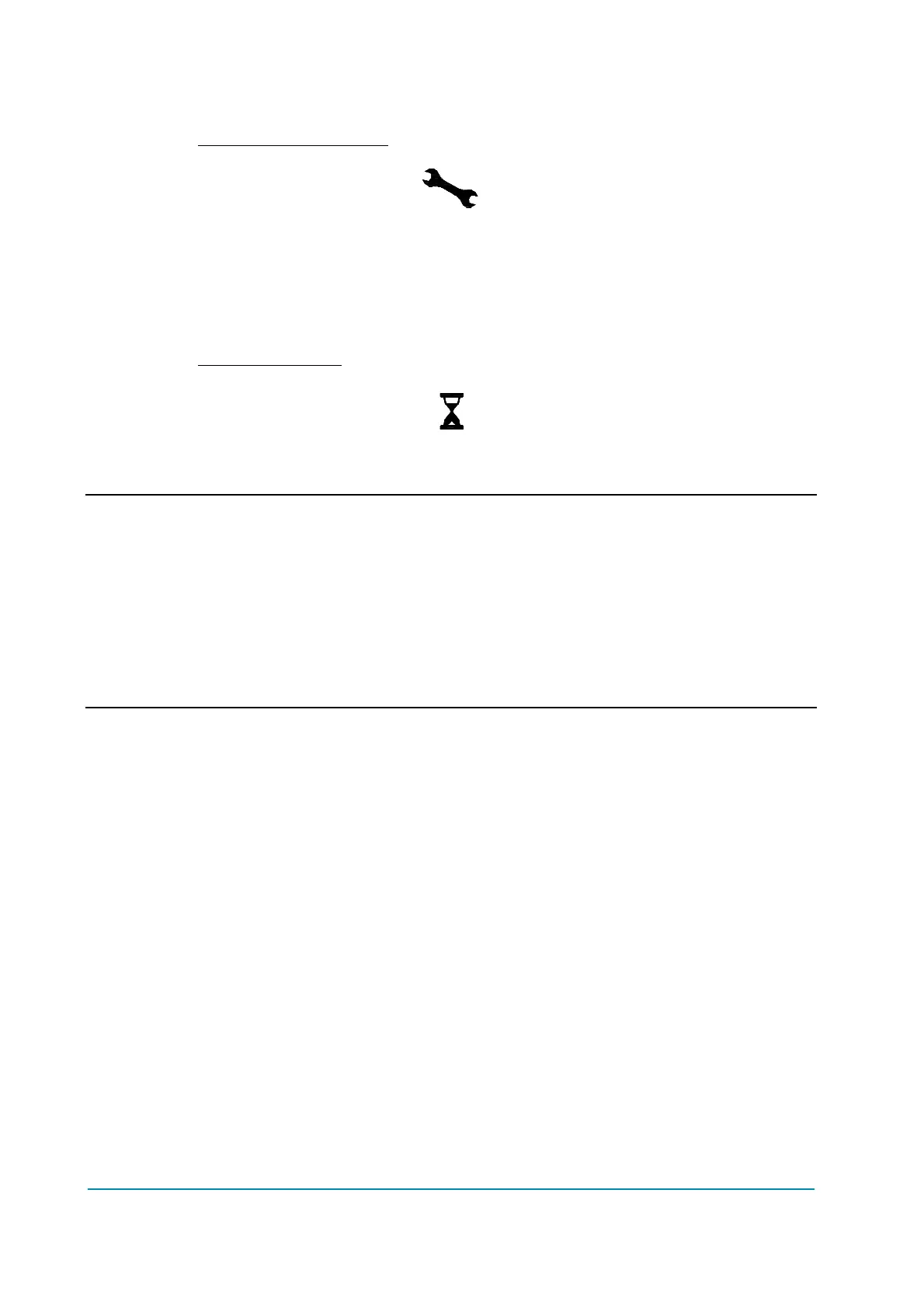Page - 6/13 AEZZP0CB - MDI-CAN - User Manual
the truck, in which maximum speed and acceleration are reduced;
Monkey Wrench Symbol:
It is normally off; when it appears (fixed) it shows the request of programmed
maintenance or the Alarm state. In this case the relative code will be displayed.
The information supplied by the MDI-CAN can be extremely useful. Failures can
be quickly identified by the Operator or Service Technician thereby finding the
fastest solution to the problem.
Hourglass Symbol:
It is normally off; it blinks when the Hour Meter is working.
4 When the Key Switch is closed, the MDI-CAN makes a general test lighting all
the display liquid crystals, the led and the backlight.
In this paragraph and in the following paragraphs the display behaviour if the
ZAPI MDI-CAN adopts the standard protocol is described.
The ZAPI MDI-CAN can also use a not standard protocol. The traction controller
decides which of the two protocols use. If the not standard protocol is used, the
traction controller decides how to manage icons, LED, backlight and which
information write in the MDI-CAN memory.