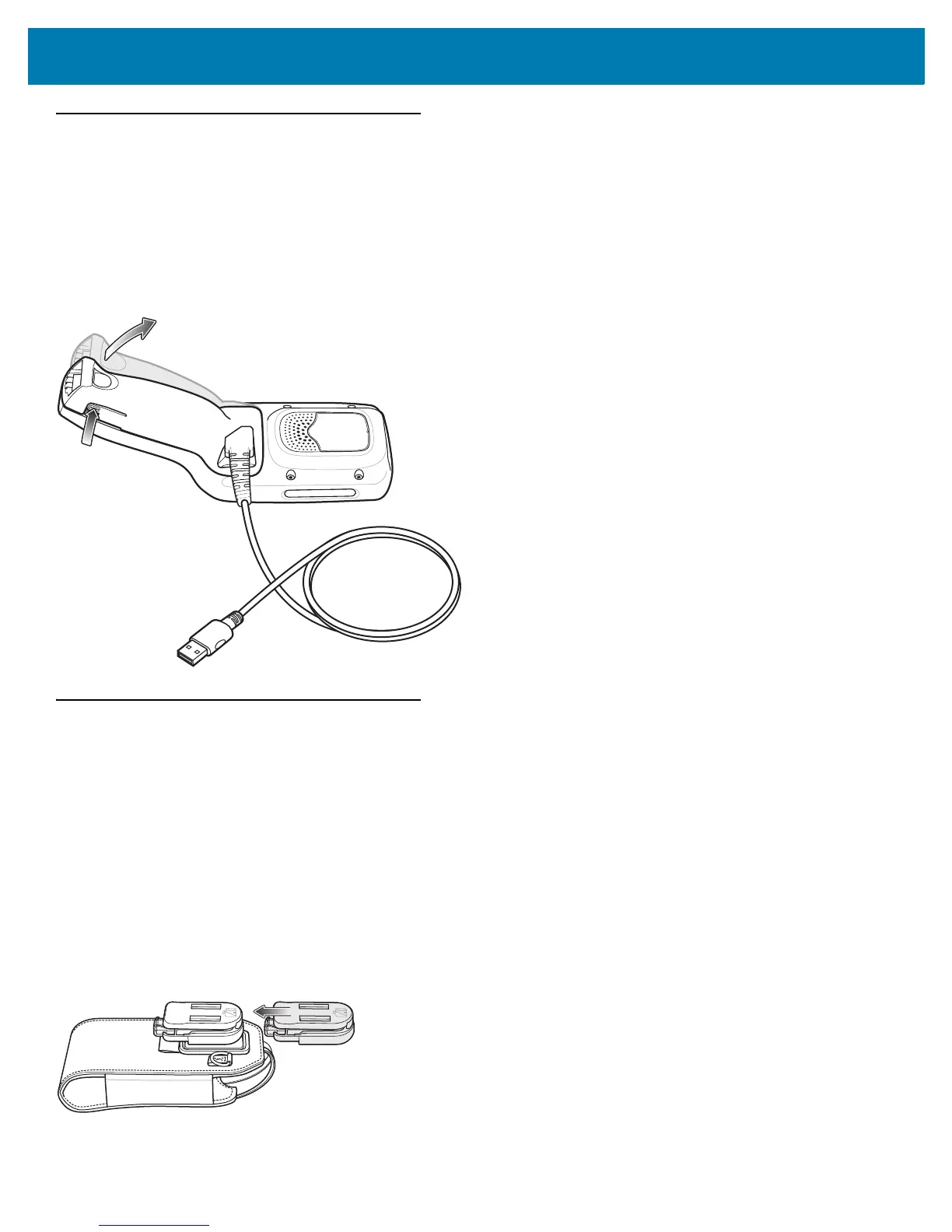PS20 Personal Shopper Quick Start Guide
15
Removing the USB Cable Battery Cover
To remove the USB Cable Battery Cover:
1. Squeeze the left and right tabs in on the bottom of the USB Cable Battery Cover.
2. Lift the bottom of the USB Cable Battery Cover up.
3. Slide the top of the USB Cable Battery Cover out to remove.
Figure 11 Remove USB Cable Batter Cover
Soft Holster
The soft holster provides a holder for the MC18/PS20 and allows for wearing the device on the hip, using a belt clip, or
crossbody, using the detachable shoulder strap.
Always place the device with the correct orientation when using the soft holster with a belt clip or shoulder strap, as shown
in the following diagrams.
Using the Belt Clip
To attach the soft holster to a belt or waist band:
1. Secure the belt clip on the soft holster, if it is not already attached.
Figure 12 Secure Belt Clip on Soft Holster
2. Secure the belt clip on the belt or waistband.
