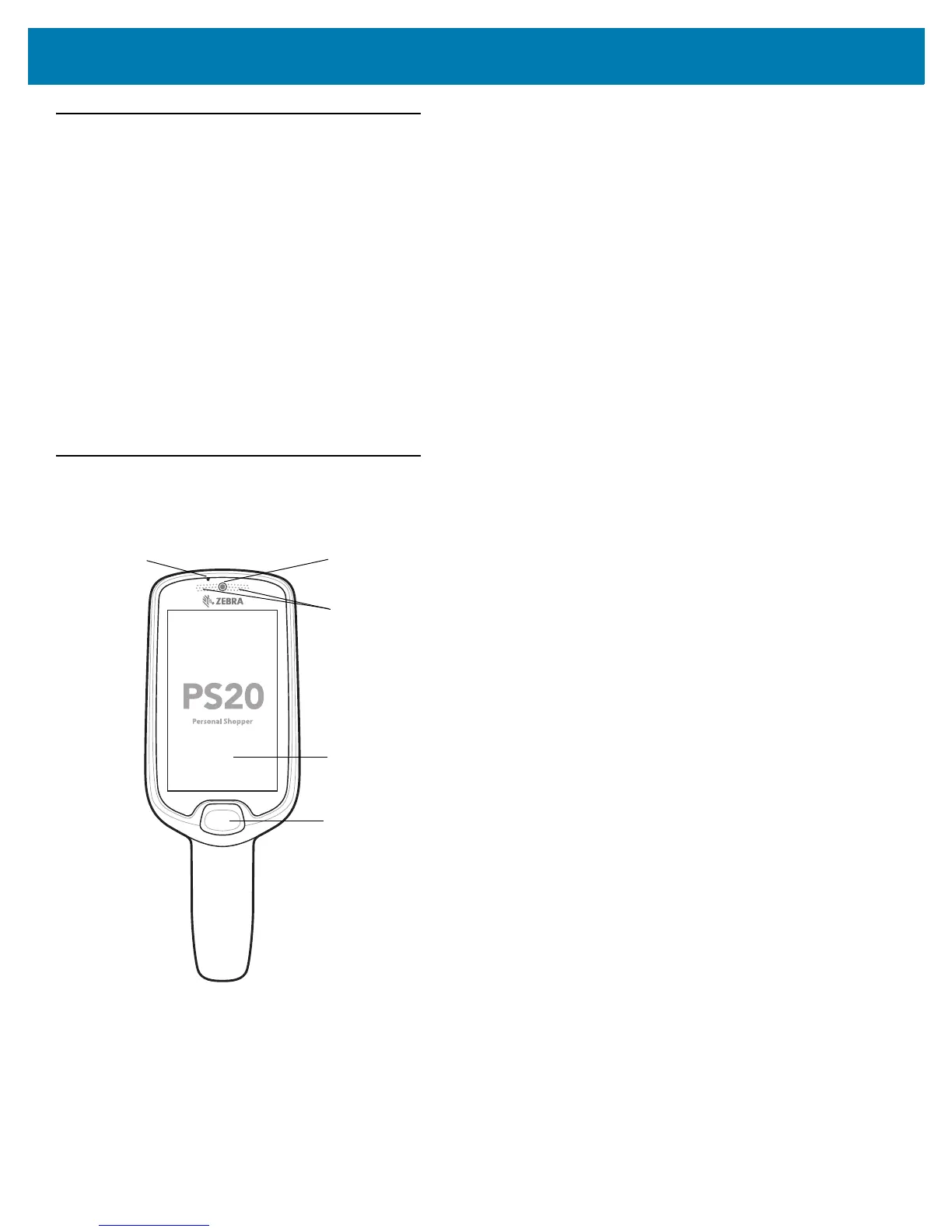PS20 Personal Shopper Quick Start Guide
4
Unpacking
Carefully remove all protective material from the device and save the shipping container for later storage and shipping.
Verify that the box contains all the equipment listed below:
• PS20 (includes lithium-ion battery)
• Regulatory Guide
Inspect the equipment for damage. If you are missing any equipment or if you find any damaged equipment, contact
Support immediately. See Service Information on page 2 for contact information.
Removing the Screen Protection Film
A screen protection film is applied to the PS20 screen to protect the screen during shipping. To remove the screen
protector, carefully lift the thin film off the touch screen display.
Features
Figure 1 Features - Front View
Scan Key
Touch Screen
LED Status
Camera
Microphone
