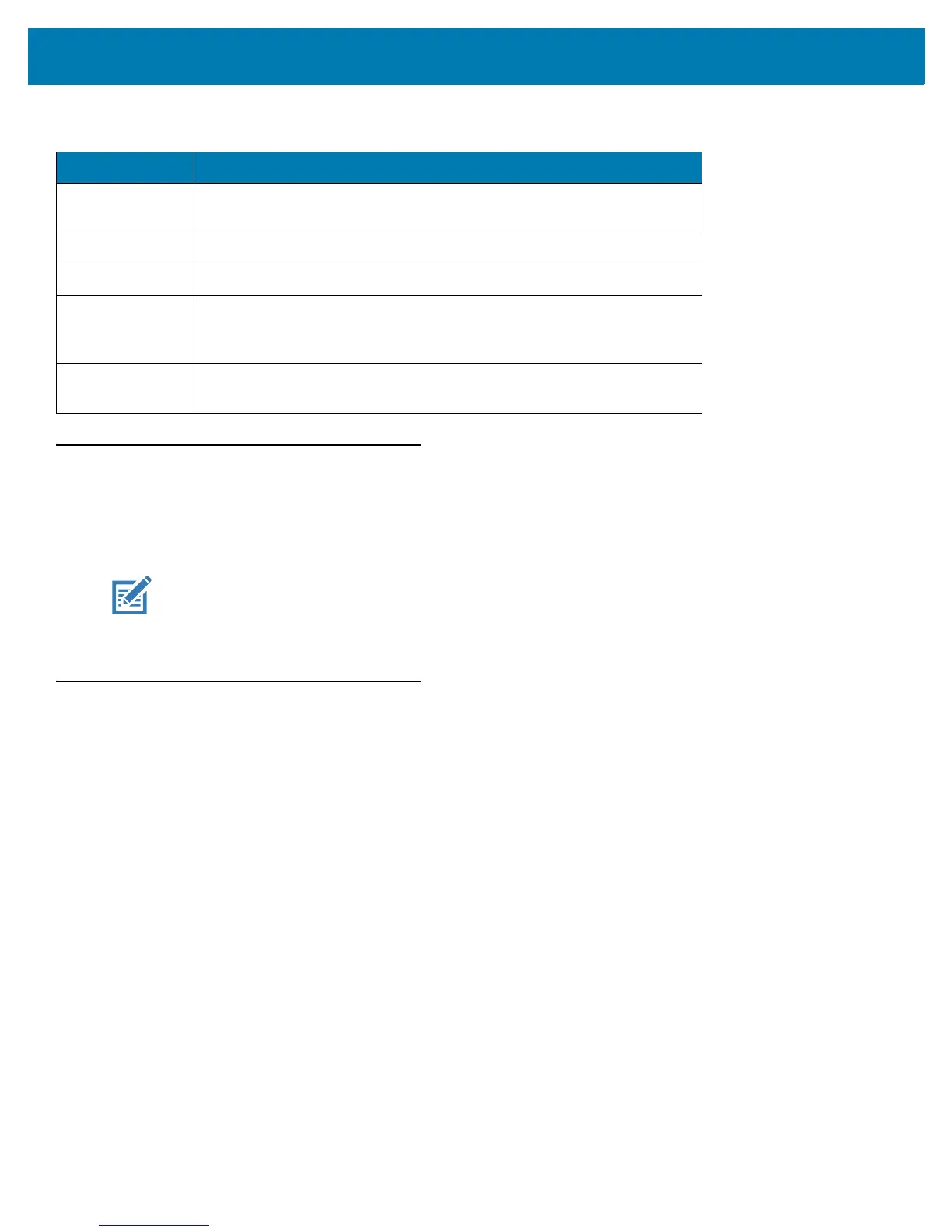PS20 Personal Shopper Quick Start Guide
6
Setup
To start using the device for the first time:
• Charge the battery to at least 30% capacity.
Charging the Battery
To charge the battery:
1. Ensure the cradle is connected to the appropriate power source.
2. Insert the PS20 into a cradle.
Table 3 Features - Back and Side View
Item Function
Scan Exit
Window
Provides data capture using the scanner.
Speaker Provides audio output for video, music, notifications, and PTT.
Battery Cover Encloses the battery and attaches to the device’s handle.
Power/Cradle
I/OConnector
Provides charging via cradle and cradle communication to lock/unlock
the cradle slots. Use to perform a hard reset with the terminal reboot
tool.
Branding Plate
Slot
Provides space for custom logo.
NOTE When the device is shipped from the factory, it is placed into Ship Mode, where the device enters its
lowest possible power state. The device can exit Ship Mode by docking it in a powered cradle or in a
powered USB cable. Fully charging the battery pack to 100% is recommended immediately after exiting
ship mode to calibrate the state of charge.
