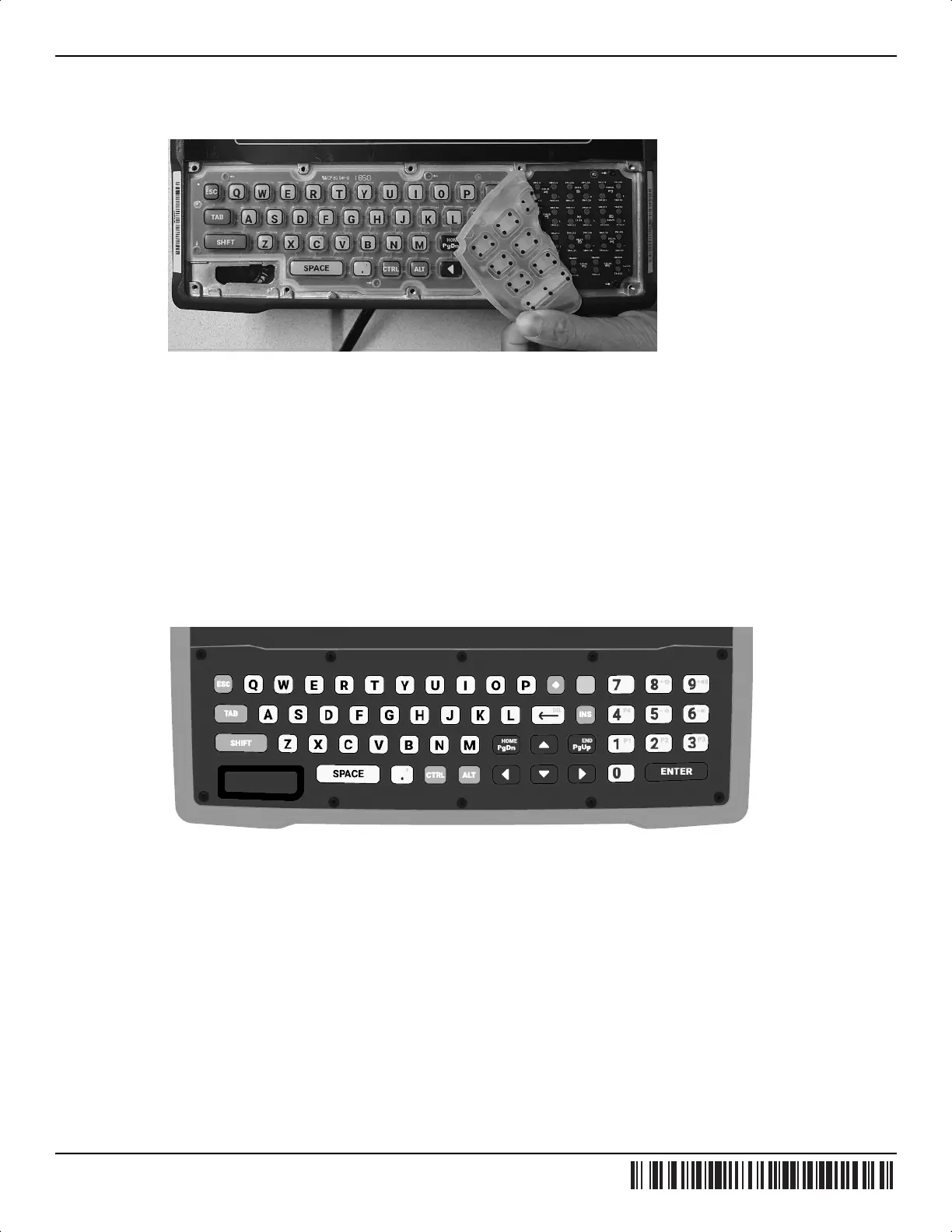ZEBRA and the stylized Zebra head are trademarks of Zebra Technologies Corp., registered in many jurisdictions
worldwide. All other trademarks are the property of their respective owners. © 2020 Zebra Technologies Corp. and/or
its affiliates. All rights reserved. | www.zebra.com
MN-003832-01 Rev. A
Figure 2 Keypad Removal
Replacing the Keypad
1. Carefully lay the keypad onto the keyboard circuit board.
2. Push the edges of the keypad into the metal casing to ensure the keypad is seated properly.
3. Align the keypad bezel over top of the keypad.
4. Using the Torx T10 screwdriver, secure the keypad bezel to the device with the 10 screws retained
during removal.
5. Torque to 0.56 N-m (5 in-lb) in the sequence shown below.
Figure 3 Bezel Screw Torque Sequence
1
2
3
4
5
6
7
8
9
10
MN-003832-01a_vc8300-keypad-ig-en.fm Page 2
