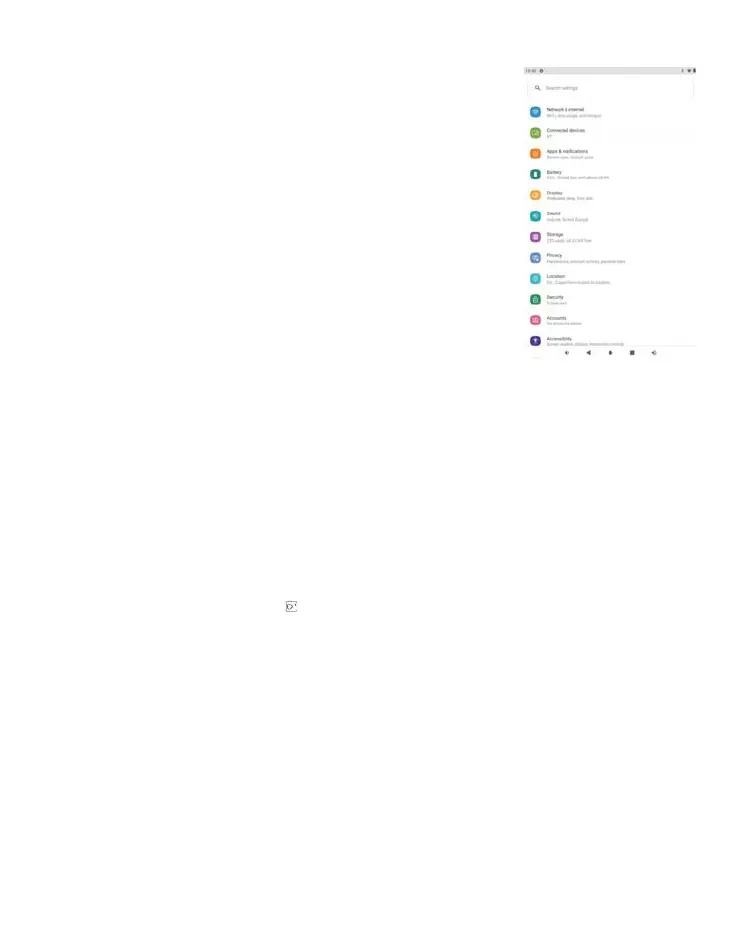4
EN
Apps & notifications
*Check the Apps recently opened
*Check all the Apps on the tablet
*Set the App permissions
*Uninstall the third-party Apps
*Adjust App notification settings
*Clear the cache of the Apps
Battery
*Display the remaining battery power as a percentage
*Enable/disable the Battery Saver
*Adjust the time of entering the Sleep Mode
Display
*Adjust the screen brightness
*Adjust the font size and display size
*Set a screen saver
*Change the wallpaper
*Adju
st the time of entering the Sleep Mode
Sound
*Set volume levels for media, alarms, and notifications
*Set preferences of Do Not Disturb
*Set the tunes for notifications and alarms
*Turn on/off the sound for screen lock, charging and touch
Screen shot
*Set the delay time for a screen shot
*Set the location folder of screen shots
*Switch on/off Show the screen shot button in the status bar
Tip:
Press the volume down button and the power button together to capture a screen shot.
Or, switch on Show the screen shot button in the status bar, then tap
the
icon on the bottom menu to capture a screen shot.
04