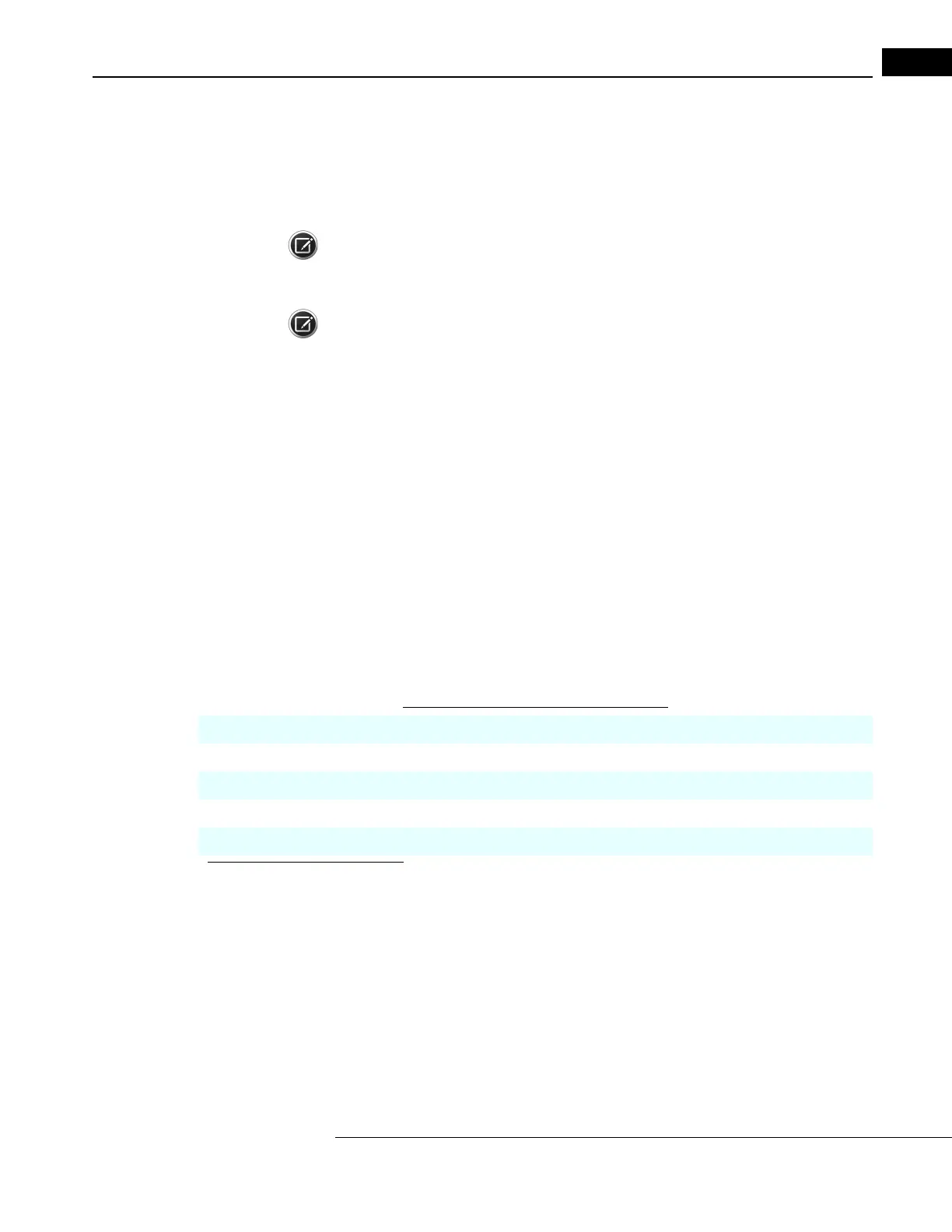Humphrey Field Analyzer II-
i
series User Manual 2660021145640 A
Networking
14-39
Once you have purchased and licensed the DICOM Gateway (1.0 or 2.0), and purchased and
installed a DICOM system, see the
HFA II-i DICOM Gateway 1.0 User Manual
or
DICOM Gateway
2.0 User Manual
for detailed procedures to install and configure your DICOM Gateway software.
See Appendix (H), "DICOM Gateway 2.0 (Optional)" for setting up your HFA to use the DICOM
Gateway 2.0.
Note: You should check with the DICOM Conformance S
tatement and/or your EMR/PMS/DICOM
vendor to determine the compatibility of their system with your HFA II-
i
, before purchasing a DICOM
Gateway software license from Carl Zeiss Meditec.
Note: Make sure that the EMR/PMS/DICOM system is accessible. Your system must be connected to
the network for network import/export processes.
Patient Uniqueness—Patient ID and Issuer of ID
The HFA II-
i
5.x database is different from previous software versions in what determines patient
uniqueness. To be compatible with EMR/PMS/DICOM systems, a Patient ID is now required. In the
Patient ID-centric 5.x database, a patient is determined to be unique by only two fields—Patient ID
and Issuer of ID. A Patient ID is required, but the Issuer of ID is optional. Issuer of ID (Issuer of
Patient ID) is a DICOM data field to specify the assigning authority of the Patient ID. The Issuer of ID
may be automatically created on the HFA or EMR/PMS/DICOM system, or specified manually in the
HFA. If specified manually, the Issuer of ID should be a practice-wide identifier which is the same for
all instruments. To specify the Issuer of ID, see “Specifying Your Practice’s Issuer of ID,”
on
page 14-40. When the Issuer of ID is manually specified, it is
used whenever a Patient ID is entered
for a patient on your HFA. If you do not enter a Pa
tient ID, an Issuer of ID and Patient ID is
automatically created and entered for the patient. If you do not specify an Issuer of ID, when you
enter a Patient ID for a patient, the Issuer of ID will be blank. See Table 14.2 below.
Table 14.2 Patient ID and Issuer of ID Fields
Issuer of ID Field Patient ID Field Issuer of ID Used
Issuer of ID manually specified. Patient ID entered. Manually specified Issuer of ID is used.
Issuer of ID manually specified. Patient ID not entered. Patient ID is created and HFA specific Issuer of ID is used.
a
a. A unique 29-character Patient ID such as “1966.1207.786F.C555.B6B9.473F” will be automatically created for the patient
from the patient’s name and date of birth. An HFA specific Issuer of ID will be entered for the patient (1.2.276.0.75.2.2.30.2).
issuer of ID blank. Patient ID entered. Issuer of ID remains blank.
Issuer of ID blank. Patient ID not entered. Patient ID is created and HFA specific Issuer of ID is used.
a
See “Imported Patient Rules and Conflicts,” on page 14-59 for information on imported Patient ID
and Issuer of ID rules and conflicts.
