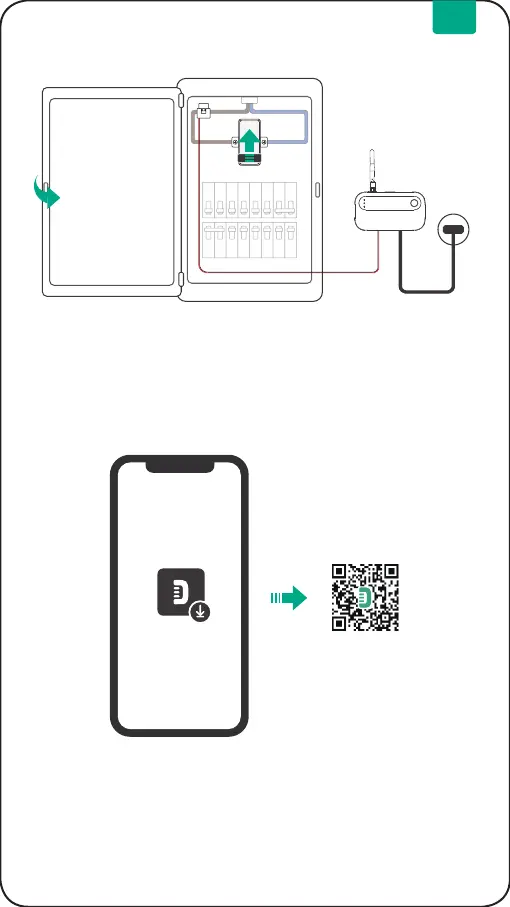7
On
L N
Czynność 5
Zamknij pokrywę i włącz wszystkie wyłączniki
Przymocuj pokrywę do skrzynki za pomocą śrub i włącz zasilanie. Potwierdź
włączenie zasilania satelitarnej stacji monitorującej CT, a następnie zamknij
drzwiczki panelu elektrycznego.
Pobierz aplikację Zendure
Przeczytaj instrukcję obsługi aplikacji Zendure i pobierz aplikację, korzystając
z powyższego kodu QR lub odwiedzając stronę internetową https://zendure.
com/pages/download-center
Czynność 6
PL
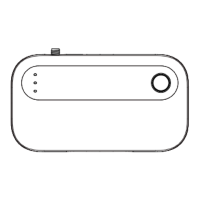