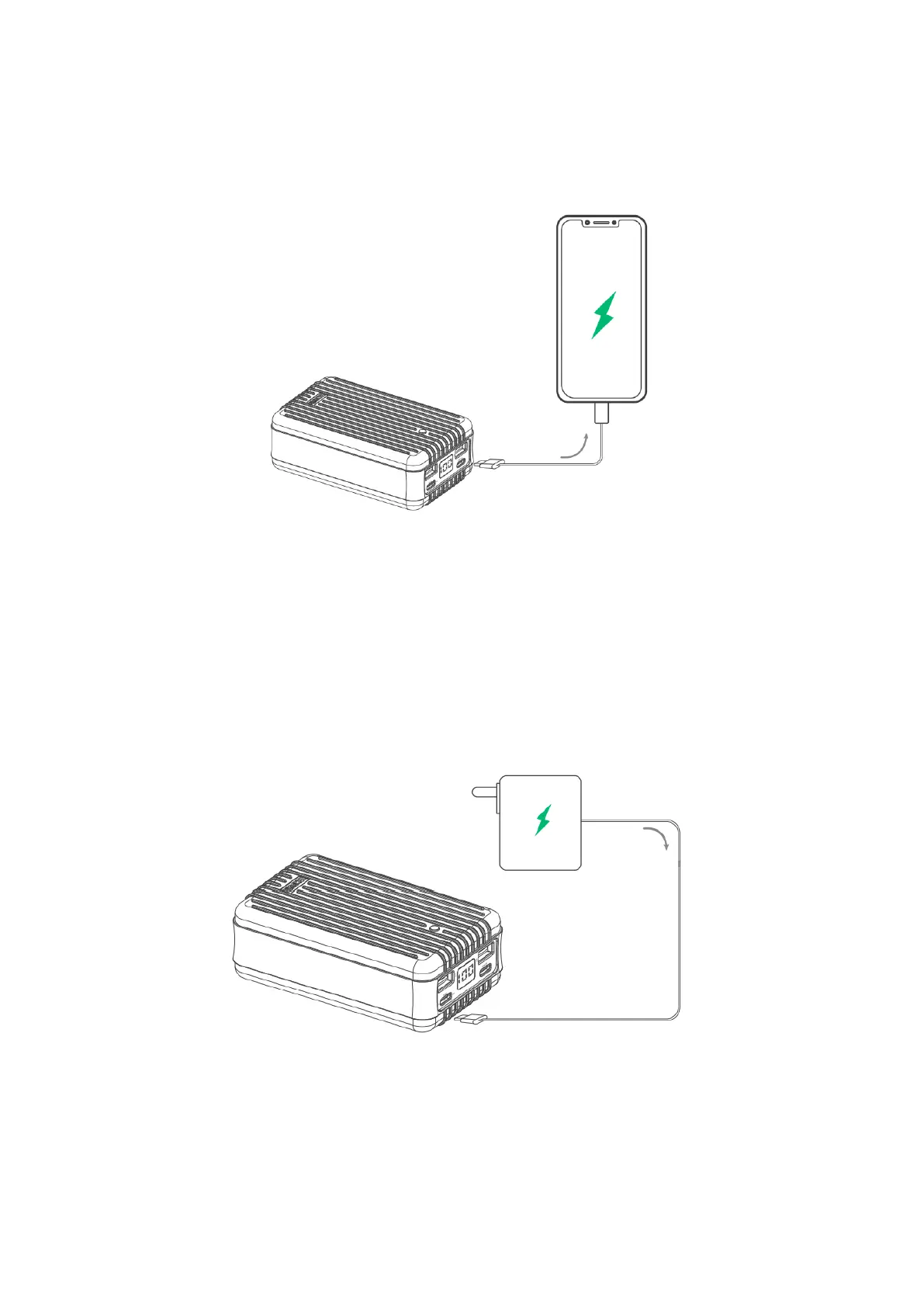37
Laden Sie Ihr Gerät auf
Schließen Sie Ihr Gerät mit einem Lade-/Synchronisationskabel an die USB-Ausgänge
des SuperTank an. Während das Gerät geladen wird, zeigt die LED-Anzeige den
Ladezustand an.
Hinweis: Um zu vermeiden, dass Ihr Laptop den SuperTank auflädt, halten Sie die
Einschalttaste 3 Sekunden lang gedrückt, um die Stromversorgung vom SuperTank auf
Ihren Laptop umzuschalten.
Laden Sie Ihren SuperTank auf
Schließen Sie das Netzteil mit einem USB-C-Lade-/Synchronisationskabel an den UBS-C-
Anschluss Ihres SuperTanks an. Während des Ladevorgangs blinkt der LED-Bildschirm
und zeigt den Ladezustand an.
