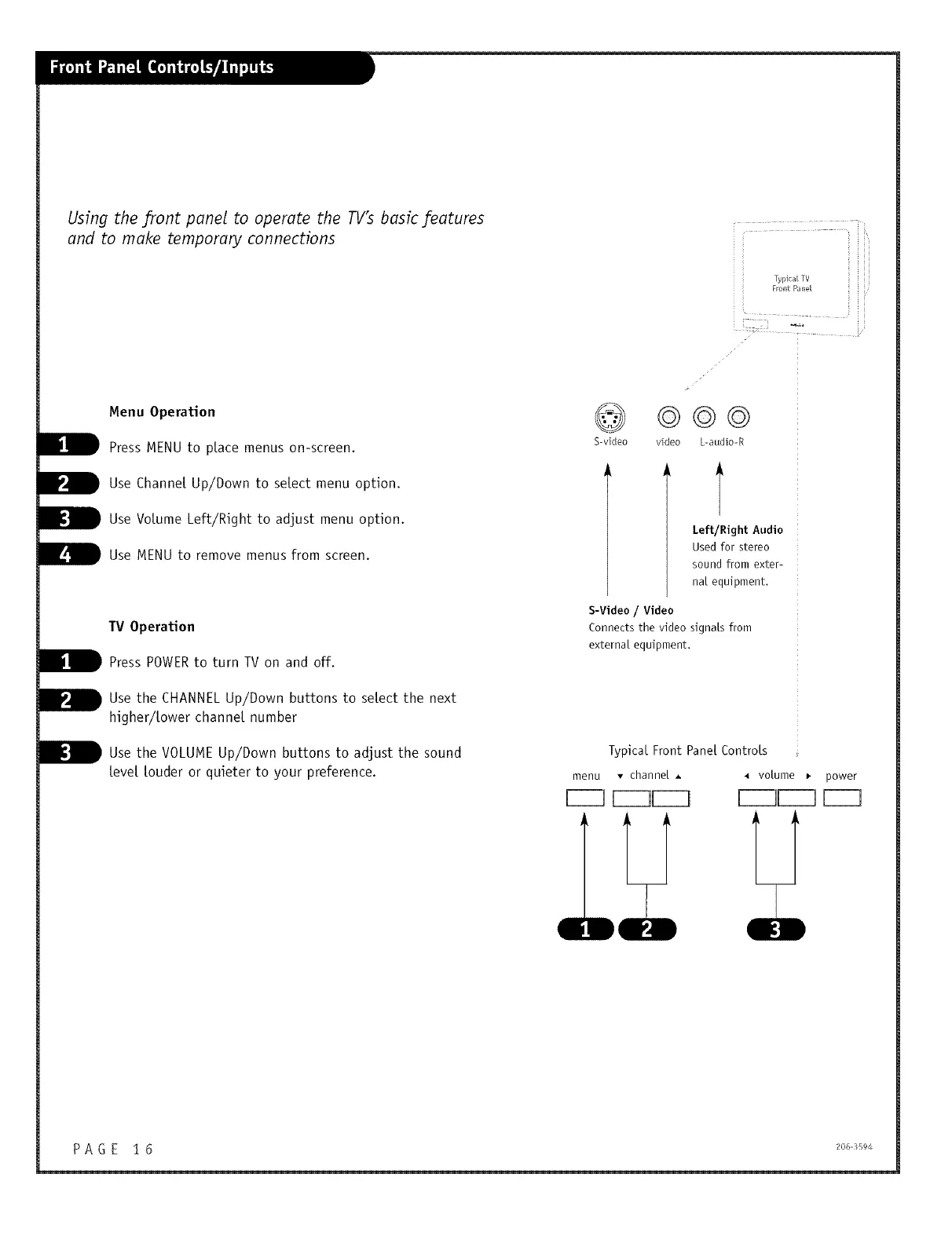Using the front panel to operate the TV's basic features
and to make temporary connections
Menu Operation
Press MENU to ptace menus on-screen.
B Use Channe[ Up/Down to setect menu option.
_Use Votume Left/Right to adjust menu option.
_ Use MENU to remove menus from screen.
TV Operation
B Press POWERto turn TV on and off.
_ Use the CHANNEL Up/Down buttons to setect the next
higher/tower channe[ number
D Use the VOLUME Up/Down buttons to adjust the sound
[eve[ [ouder or quieter to your preference.
_ypica[ TV
Front Pane[
@ ©©©
S-video video L-audio-R
Left/Right Audio
Used for stereo
sound from exter-
nat equipment.
S-Video / Video
Connects the video signals from
external equipment.
Typical Front Pane[Controls
menu , channe[•
volume _ power
C[[]C[[] r--q
T_I
PAGE 16 2u_,-_5_4
