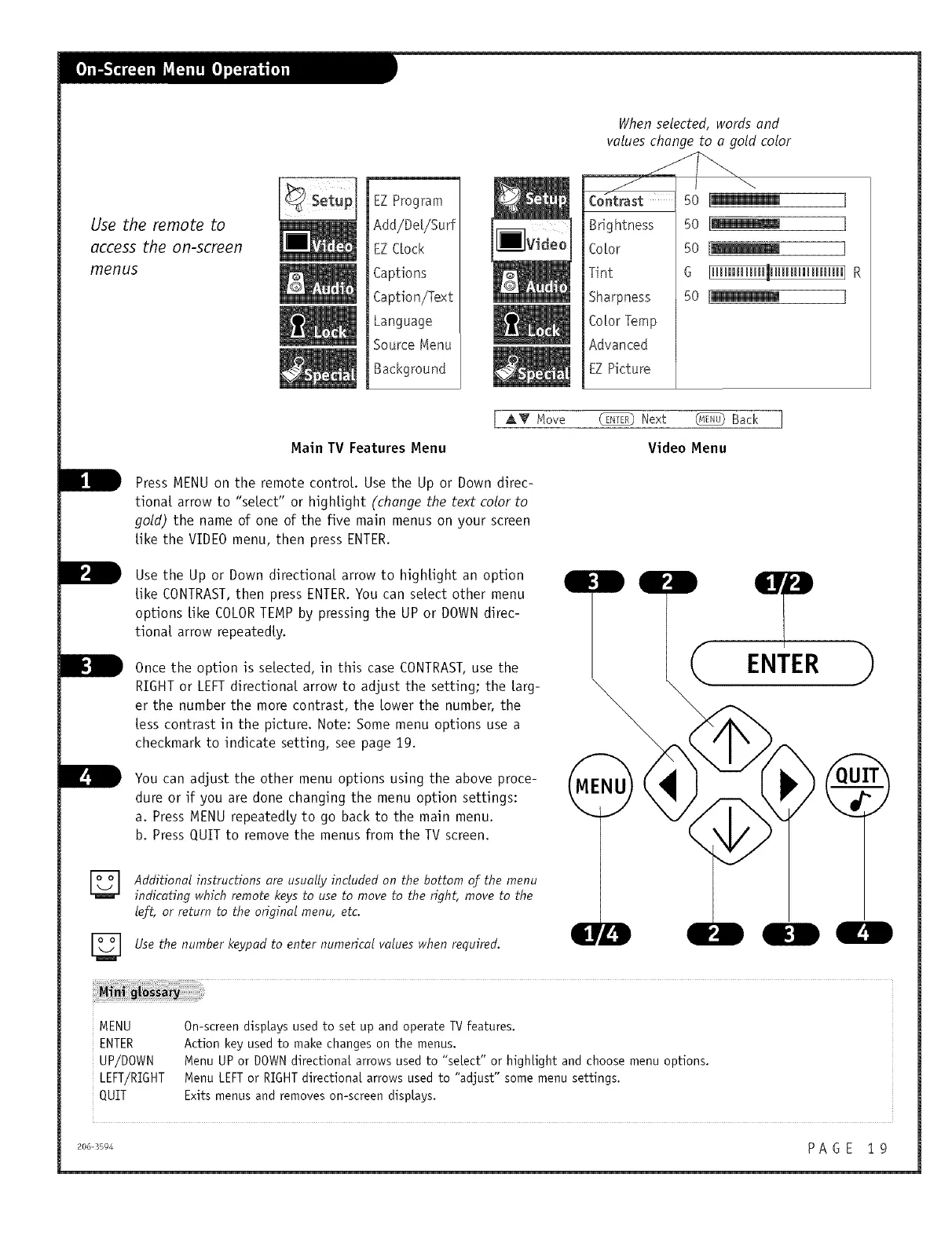Use the remote to
access the on-screen
menus
EZ Program
Add/Det/Surf
EZClock
Captions
Caption/Text
Language
Source Menu
Background
When selected, words and
values change to a gold color
Contrast
Brig htness
CoLor
Tint
Sharpness
CoLorTemp
Advanced
EZ Picture
50 1_ [
so J_ i
so l
G _llll_llllllllmllllllllmJ R
SO i_ ]
B
Main TV Features Menu
[ AT Move _ Next _ Bad< l
Video Menu
Press MENU on the remote control Use the Up or Down direc-
tiona[ arrow to "setect" or hightight (change the text color to
gold) the name of one of the five main menus on your screen
tike the VIDEO menu, then press ENTER.
Use the Up or Down directiona[ arrow to hightight an option
tike CONTRAST,then press ENTER. You can setect other menu
options tike COLORTEMP by pressing the UP or DOWN direc-
tiona[ arrow repeatedly.
Once the option is selected, in this case CONTRAST,use the
RIGHT or LEFTdirectional arrow to adjust the setting; the targ-
er the number the more contrast, the lower the number, the
less contrast in the picture. Note: Some menu options use a
checkmark to indicate setting, see page 19.
You can adjust the other menu options using the above proce-
dure or if you are done changing the menu option settings:
a. Press MENU repeatedly to go back to the main menu.
b. Press QUIT to remove the menus from the TV screen.
Additional instructions are usually included on the bottom of the menu
indicating which remote keys to use to move to the right, move to the
left, or return to the original menu, etc.
Use the number keypad to enter numerical values when required.
ENTER
tl DO
MENU
ENTER
UP/DOWN
LEFT/RIGHT
QUIT
On-screen displays used to set up and operate TV features.
Action key used to make changes on the menus.
Menu UP or DOWN directional arrows used to "seLect" or highlight and choose menu options.
Menu LEFT or RIGHT directional arrows used to "adjust" some menu settings.
Exits menus and removes on-screen displays.
