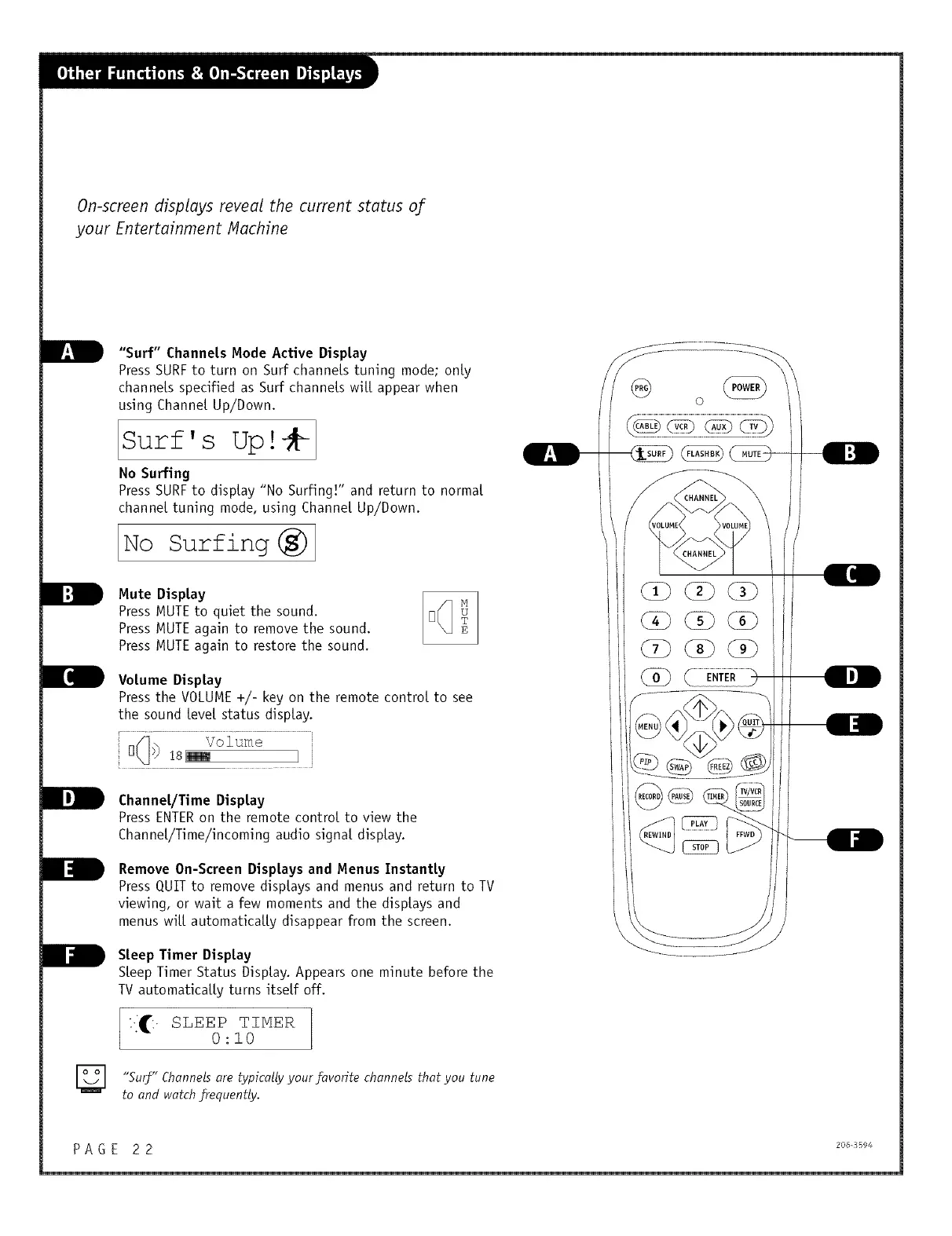On-screen displays reveal the current status of
your Entertainment Machine
D
B
B
B
"Surf" Channels Mode Active Display
Press SURF to turn on Surf channels tuning mode; onE}/
channels specified as Surf channels wit[ appear when
using Channel Up/Down.
Surf's Up!_[ _
No Surfing
Press SURF to display "No Surfing!" and return to normal
channel tuning mode, using Channel Up/Down.
No Surfing
Mute Display
Press MUTE to quiet the sound.
Press MUTE again to remove the sound.
Press MUTE again to restore the sound.
Volume Display
Press the VOLUME +/- key on the remote control to see
the sound [eve[ status display.
Vo 1ume
[I@>) 18E_ ]
Channel/Time Display
Press ENTERon the remote control to view the
Channel/Time/incoming audio signal display.
Remove On-Screen Displays and Menus Instantly
Press QUIT to remove displays and menus and return to TV
viewing, or wait a few moments and the displays and
menus wilt automatically disappear from the screen.
Steep Timer Display
Steep Timer Status Display. Appears one minute before the
IV automatically turns itself off.
:(: ssssP TZHSR ]
0:I0
E
"Surf" Channels are typically your favorite channels that you tune
to and watch frequently.
PA G E 2 2 2o_,_s59_
