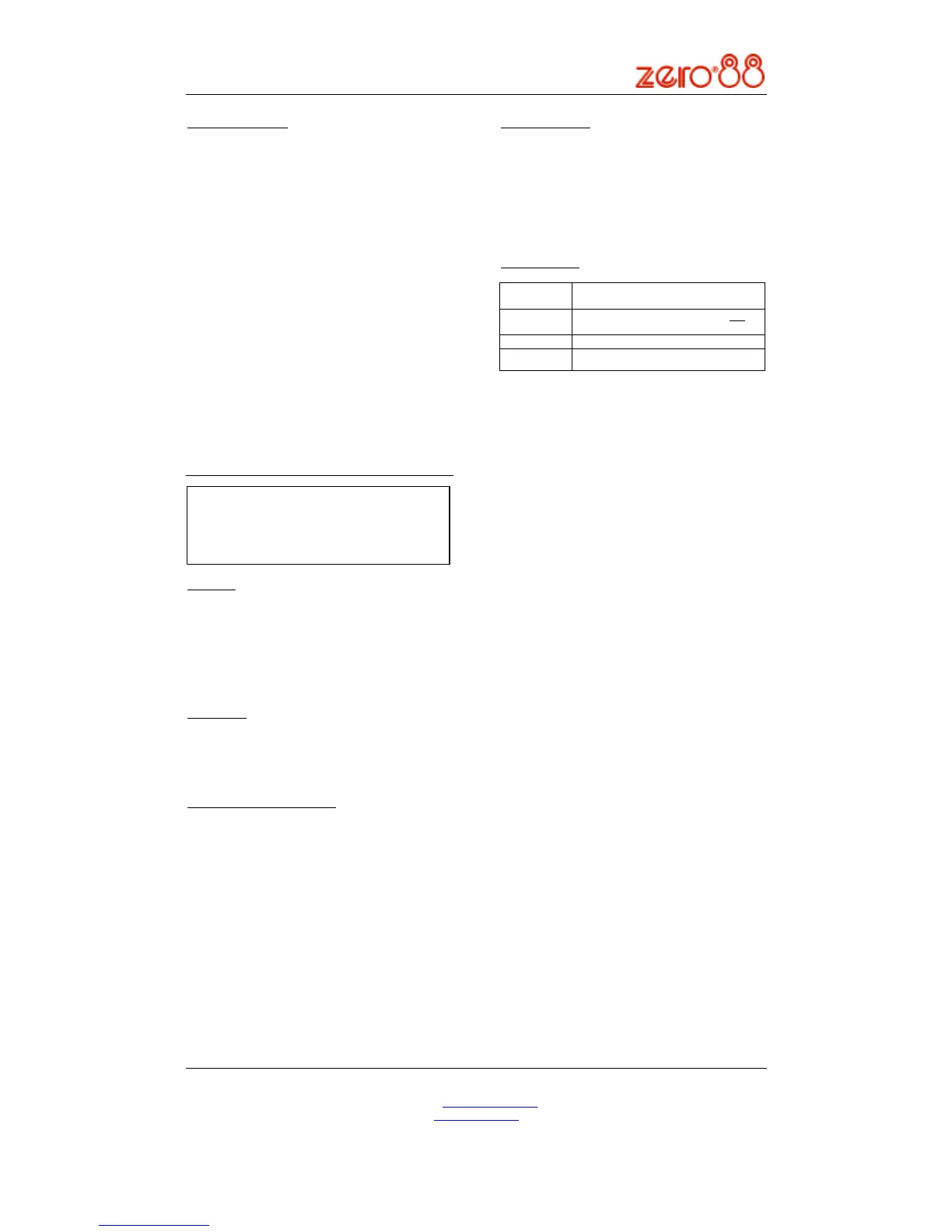DEMUX 24 USER GUIDE
Zero88 Lighting Ltd, Usk House, Llantarnam Park, Cwmbran, Gwent NP44 3HD, U.K
Tel: +44 (0) 1633 838088 (24hr Answer Phone) Fax: +44 (0) 1633 867880
73-402-00 Email: sales@zero88.com
IM7752 Demux24 Manual Issue 1.0.doc www.zero88.com Page 3 of 3
Servicing Functions:
There are three further modes available within Super
User, which are used for servicing and maintenance
purposes. It is strongly recommended that these are
only accessed by Zero 88 staff or an appointed
Zero 88 dealer. However, they can be accessed in
the same way as before, using the ‘Up & Down’
Arrows to scroll through the memories and ‘Enter’ to
activate.
The “leds” function tests the segment display.
Pressing ‘Enter’ for 1 second will activate the test.
When activated the displays will begin to cycle
through a series of patterns.
“rdt” is used to test the hardware for RDM
functionality. Pressing ‘Enter’ for second will activate
the test. RDM functionality has been implemented in
hardware, however the current firmware does not
support the extra functionality. This test checks that
the hardware is functioning correctly.
“upgr” is used to re-programme the Demux 24’s
firmware. This can only be done in the factory.
Technical:
Electrical:
The Demux 24 is designed to operate on the
following mains input specification. The Demux 24
may not operate satisfactorily outside this
specification.
- Mains Supply Voltage: 85-264V AC
- Frequency: 47 – 63 Hz
- Single Phase CEE22 inlet connector
Mechanical:
- Height: 44mm
- Width: 483mm
- Depth: 128mm
- Weight: 3.0kg (6.6lb)
Analogue Output Connections
- Four 8-pin ring-locking DIN connectors, six
channels each.
- Short circuit proof, all channels capable of 5mA,
diode output.
- Positive / Negative polarity by software selection.
- Any dimmer supply not used.
- Pin assignment is:
Pin 1 Channel 1 (7, 13, 19)
Pin 2 Channel 2 (8, 14, 20)
Pin 3 Channel 3 (9, 15, 21)
Pin 4 Channel 4 (10, 16, 22)
Pin 5 Channel 5 (11, 17, 23)
Pin 6 Channel 6 (12, 18, 24)
Pin 7 Not connected
Pin 8 0V
DMX Connections
One male and one female 5 pin XLR connector.
Opto-isolated. Pin assignment is:
Pin 1 0V
Pin 2 DMX- (RS485 B line)
Pin 3 DMX+ (RS485 A line)
Pin 4 Reserved
Pin 5 Reserved
DMX Indication:
On
DMX dimmer data (start byte of 00)
being received OK.
Flash Fast
DMX data being received, but not
dimmer data (start byte of 00)
Flash Slow DMX data errors occurring.
Off No DMX data being received.
Notes:
Zero 88 Lighting Ltd reserves the right to make
changes to the equipment described in this manual
without prior notice.
This equipment is designed for professional stage
lighting control, and is unsuitable for any other
purpose.
It should be used by, or under the supervision of, an
appropriately qualified or trained person.
E&OE. Zero88 Lighting Ltd reserves the right to
change the specification without prior notice.
Manual Stock Number: 7340200
Issue 1.0: July 2004
© Zero 88 Lighting Ltd 2004
