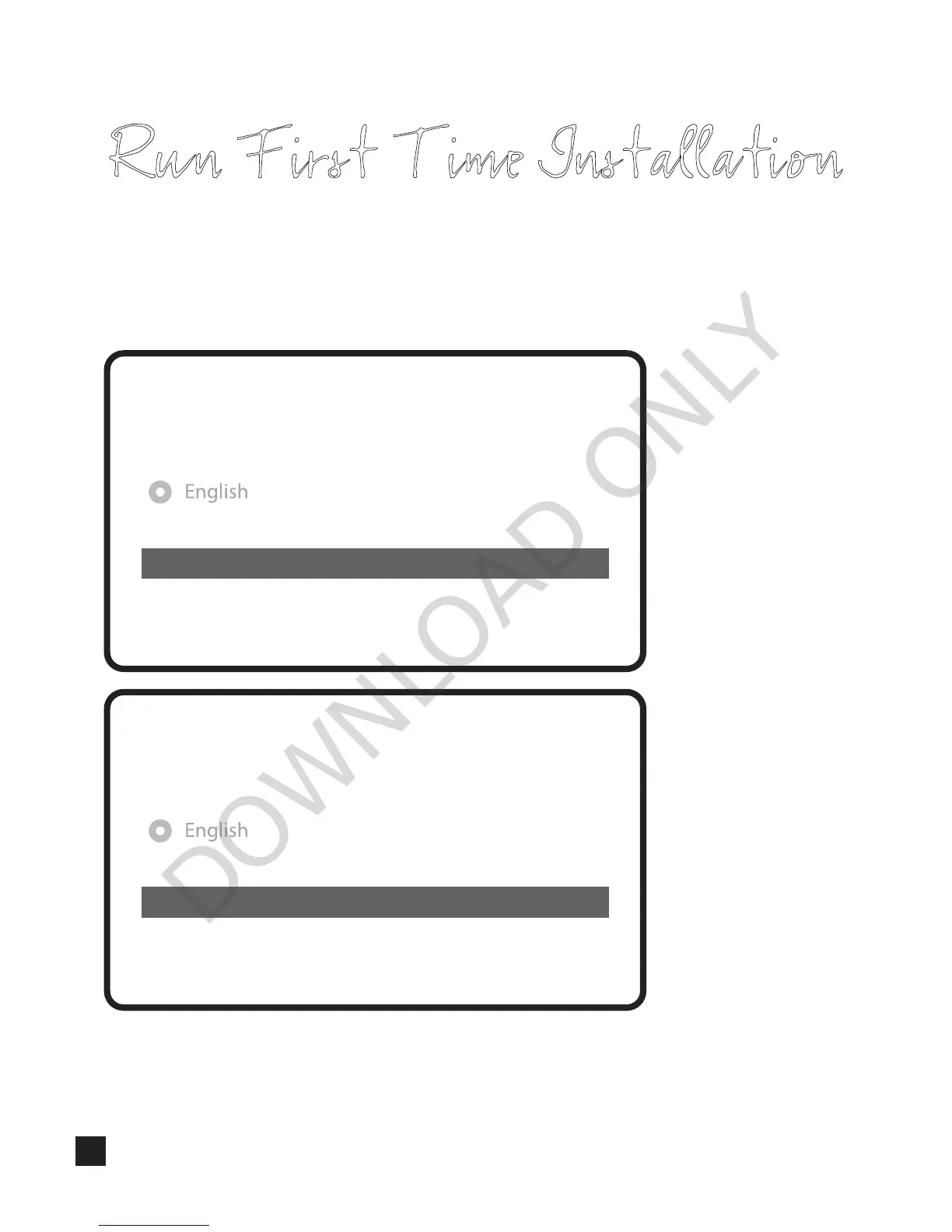Step 3. Install Default Service List
Here you will be asked whether you want to install the default satellite lists. Press OK and
the following image appears:
Run First Time Installation
Do you want to install default sat lists ?
Yes
No
Please choose the default services lists you want to install.
Astra(19.2E)
Hotbird(13.0E)
no
no
Step 4. Channel Scan
Run First Time Installation
• Selecting Scan Mode - Automatic Scan / Manual Scan
Channel scanning is possible either in Automatic Scan mode or Manual Scan mode.
Do you want to do a service scan?
Yes, do a manual scan now
No, scan later manually
Yes, do an automatic scan now
Press OK to initiate the channel scan.
• Channel Scanning
The scanned channels will be displayed if the previous configurations have been done correctly.
scan done! 2 services found!
ANIXE HD
ASTRA HD+
Service Scan
