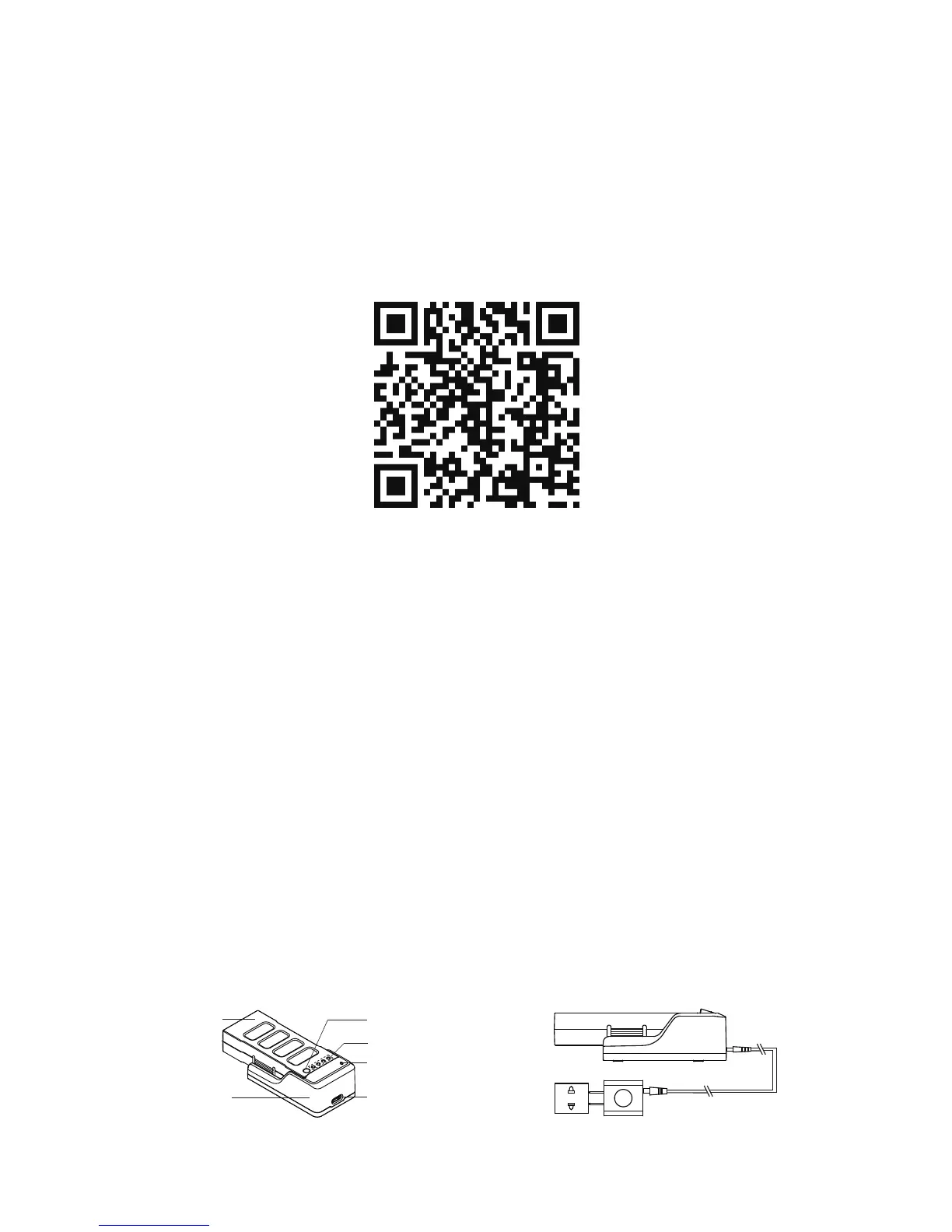1. Download the Do.fun App
2. Check the Battery Level and Charge
Search for “Do fun” on the APP Store or Google Play, or scan the
QR code to download the app on your mobile device. Read the
guide on your App interface to understand each button. Before the
flight, you have to register your account on Do.fun.
Press the Battery Level Button, the Battery Level Indicator will
show the current battery level. If any of the lights are off, please
charge the battery.
Plug the battery down to the charger. Use the USB cable to
connect the charger to the adapter, and then plug the adapter into
a power socket to begin charging.
When charging, the Charging Status Indicator will be solid
orange/red. If the light turns solid green, it means it has completed
charging. Turn off the power source and remove the battery from
the charger.
Do.Fun App