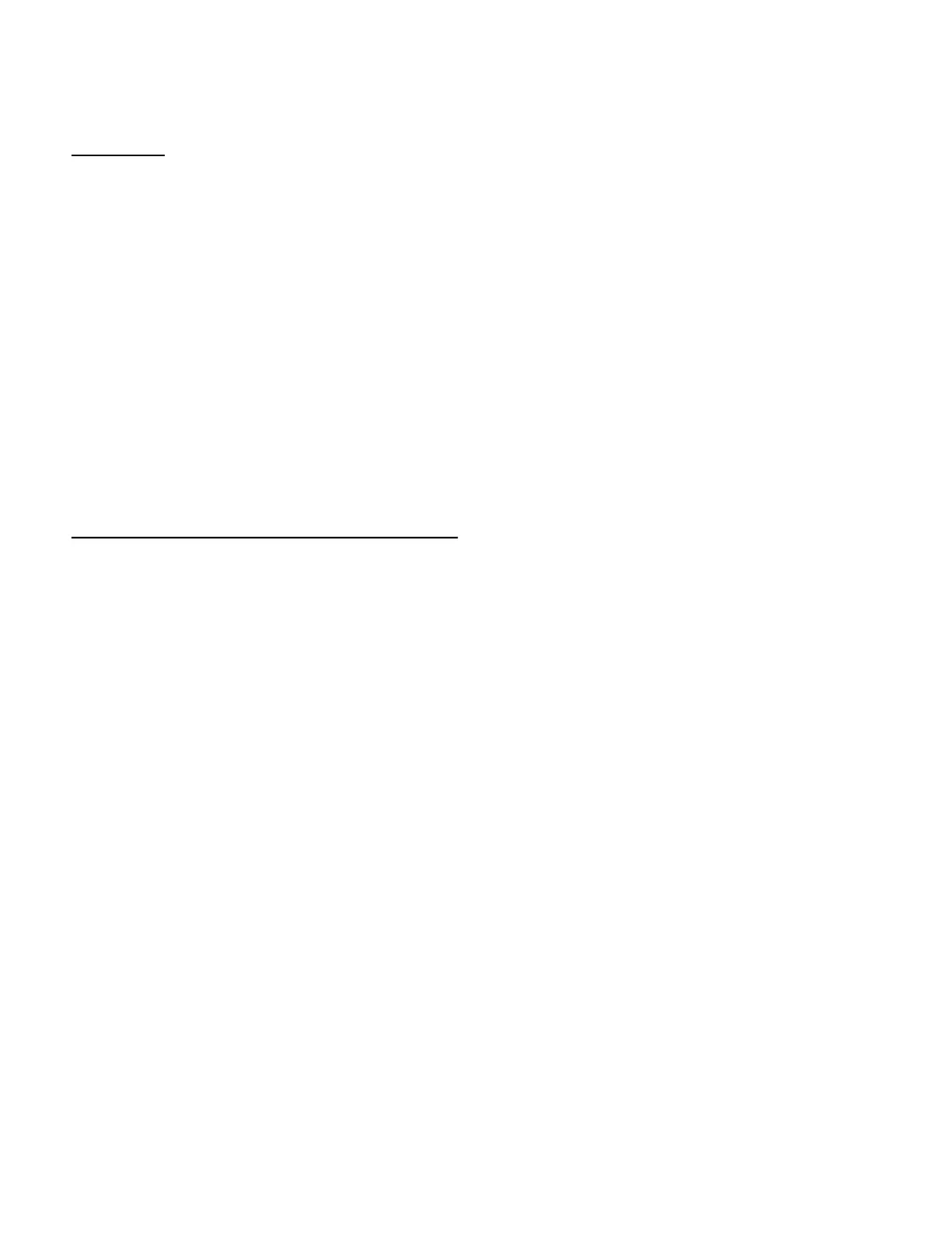22
➢ Operation Instructions
DEFROST
This is the perfect feature if you want to defrost by weight or by time
To DEFROST BY WEIGHT
• Press DEFROST once so the oven displays dEF1. Micr. and indicators will light
• Use the number keys to set defrosting weight within the range of
• 4-100 ounces
• Press START/+30SEC to begin defrosting
To DEFROST BY TIME
• Press DEFROST twice so the oven displays dEF2. Micr. and indicators will light
• Use the number keys to set defrosting time
• Press START/+30SEC to begin defrosting
MULTI-STAGE COOKING TECHNOLOGY
Smart MULTI-STAGE cooking technology allows you to program the oven to automatically
change functions. Up to 2 (two) stages of cooking can be set.
After each cooking stage is completed the buzzer will ring once and the next stage will begin.
If defrosting is one of the steps, it should be used as the first stage.
EXPRESS COOKING cannot be used as stages in multi-stage cooking.
EXAMPLE: Defrost for 5 minutes, cooking using 100% microwave power for 5minutes.
• Press DEFROST twice to set the time
• Press the number keys 5,0,0 to set defrost time
• Press POWER once, PL10 will show on the display
• Press the number keys 5,0,0 to set the desired cooking time
• Press START/+30SEC to begin MULTI-STAGE cooking
If you want to use MULTI-STAGE cooking together with the grill feature, press the BROIL/GRILL
key once, G-1 will show on the display, the press START/+30SEC to begin MULTI-STAGE cooking
with grill (browner).