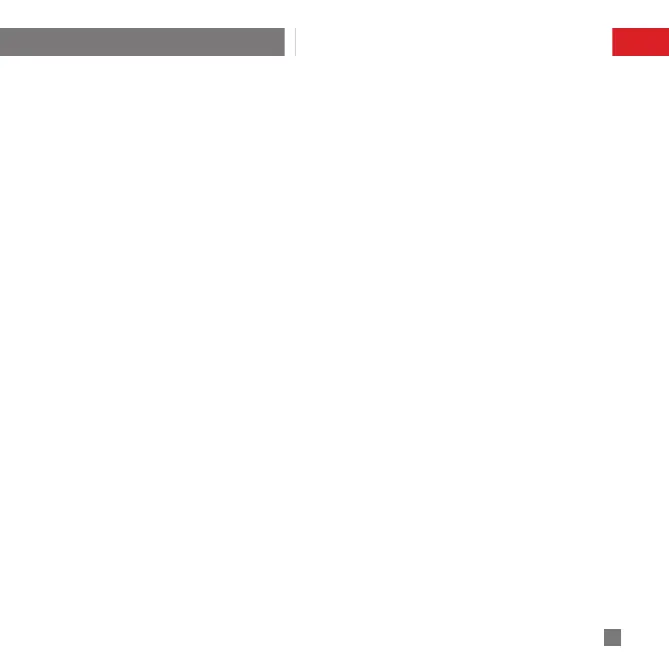14zhiyun-tech.com
Connection Ports & Various Operations
A. Camera Charging: Users can charge the camera by connecting it with the stabilizer via the charging cable.
B. Video Output (for real-time display monitor)
1) Power up the stabilizer and connect the stabilizer with the camera using the Video Output & Charging
Cable.
2) Connect the stabilizer with a display screen using a 3.5mm Video Output Cable (purchase separately).