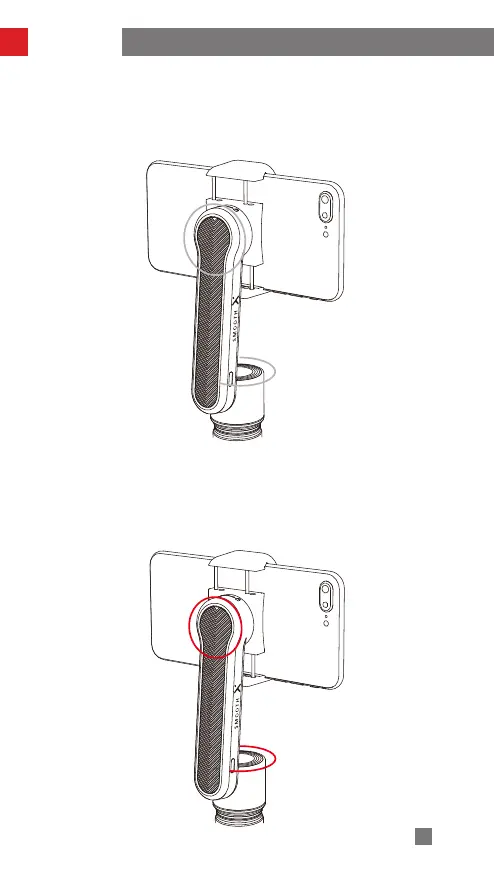10
How to Use
Locking Mode (L):
Single press M button to switch to this mode.
This mode locks the movement of both axes and the orientation of the
smartphone is fixed. Push the joystick up/down to control the roll axis manually,
and push left/right to control the pan axis manually.
Roll and Pan Following Mode:
Press the M button four times to switch to this
mode.
Roll axis motor and pan axis motor move following the grip movement in this mode.
Push the joystick up/down to control the roll axis manually, and push left/right to
control the pan axis manually.
