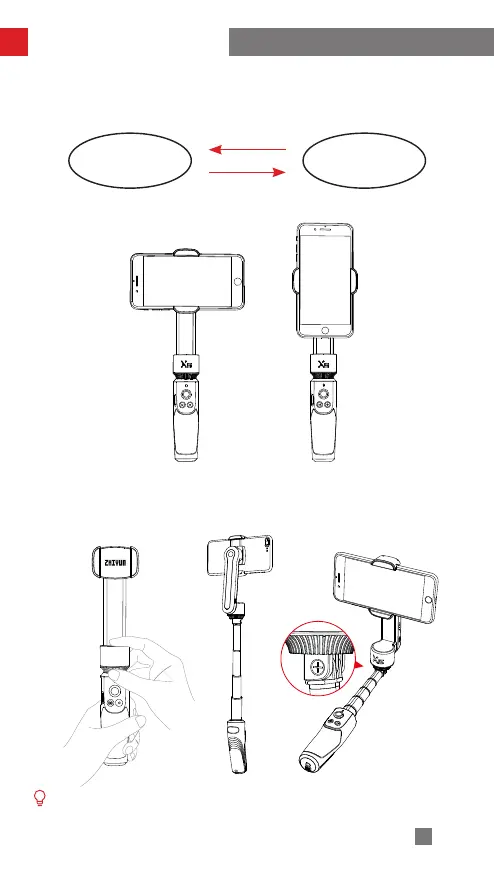10
The maximum range of the tilt axis is 90°. Rotation exceeding this angle will
damage the SMOOTH-XS stabilizer. Use a Phillips screwdriver to tighten the tilt
axis if it becomes loose.
How to Use the SMOOTH-XS
Landscape Mode Portrait Mode
Default Settings Press the M
button twice
Press the M button twice to switch modes.
Landscape Mode & Portrait Mode:
Double press the M button.
Extension Mode:
Hold the stabilizer grip with your left hand and hold the bottom
cover of the pan axis motor with the thumb and middle finger of your right hand.
Then, hold the top of the pan axis motor with your index finger to extend or retract
the rod.
Landscape
Mode
Portrait
Mode
