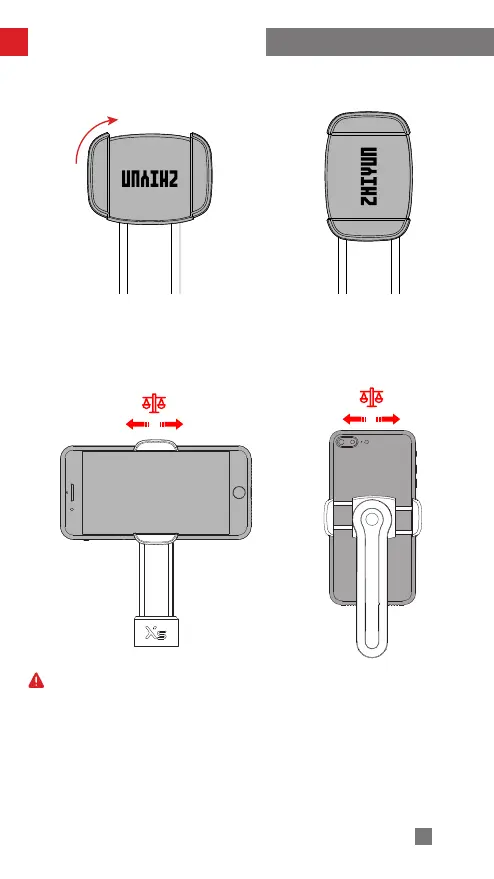5
Installation and Balance Adjustment
3. Rotate the phone clamp 90° clockwise.
4. When mounting the phone, make sure the phone camera is on the left side of the
clamp. Then, adjust the balance for shooting in landscape or portrait mode. When
shooting in landscape or portrait mode, move the smartphone left or right in the
phone holder until the smartphone is able to maintain a natural balance.
① When mounting the smartphone, please make sure that the smartphone is fixed
in the phone clamp firmly.
② Mount the smartphone before powering on the stabilizer. How balanced the
smartphone is will greatly affect the runtime of the SMOOTH-XS stabilizer. The
SMOOTH-XS stabilizer can work normally if it is unbalanced, but will consume
more battery power and the motor strength will be weakened.
③ The maximum rotation range of the roll axis is 270° , and the maximum
rotation range of the pan axis is 290° . Rotation that exceeds the above limits
will damage the stabilizer.
