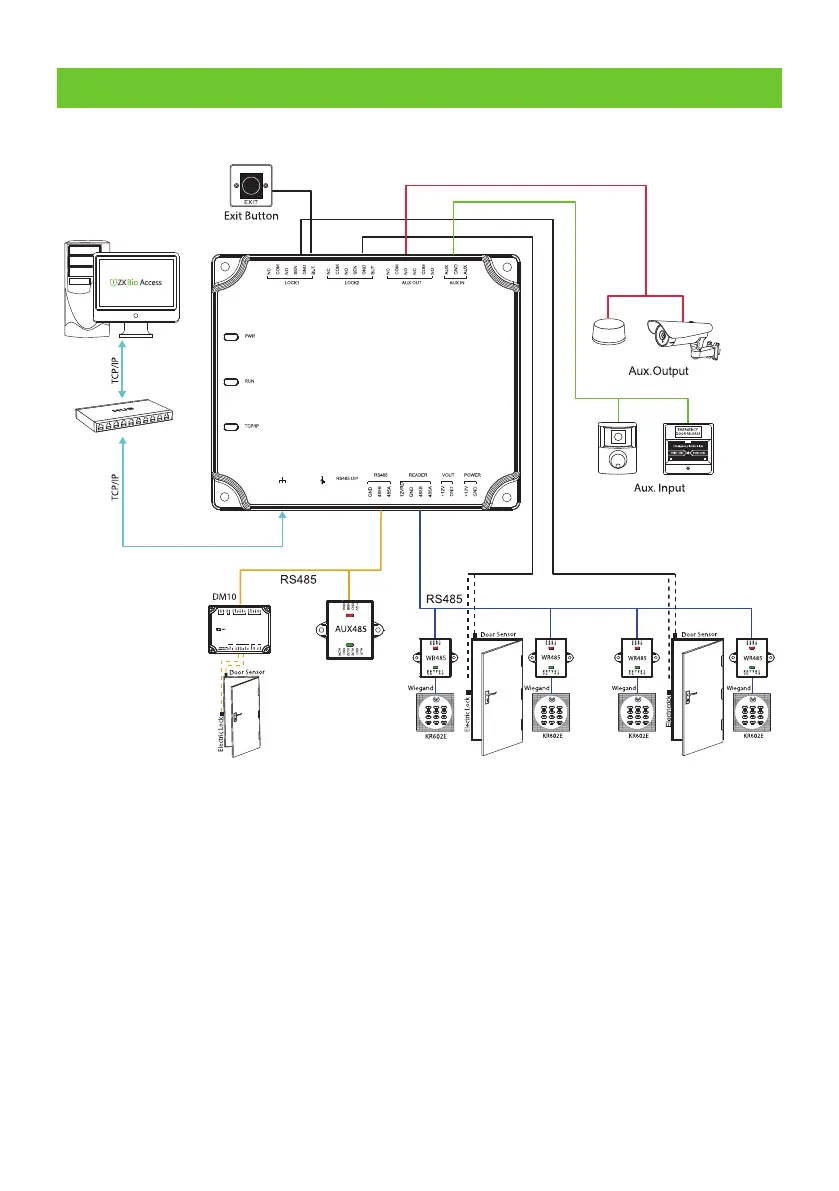Wiring Legend
5
6
1. The auxiliary input may connect to infrared body detectors, re alarms, or smoke detectors.
2. The auxiliary output may connect to alarms, cameras or doorbells, etc.
3. PC RS485 indicates the RS485 cable is connected to the DM10/AUX485 through this port. The RS485 Reader port can
be connected externally to RS485 reader.
4. Restore factory setting: The NO.4 of DIP switch is OFF by default. When it is moved up and down for three times
within 5 seconds and nally returned to OFF position, the factory settings will be restored after the access control panel
is restarted, and the IP address will restore to the default (192.168.1.201).
5. The terminals above are set through the relevant access control software. Please see the respective software manual for
further details.
Notes:
