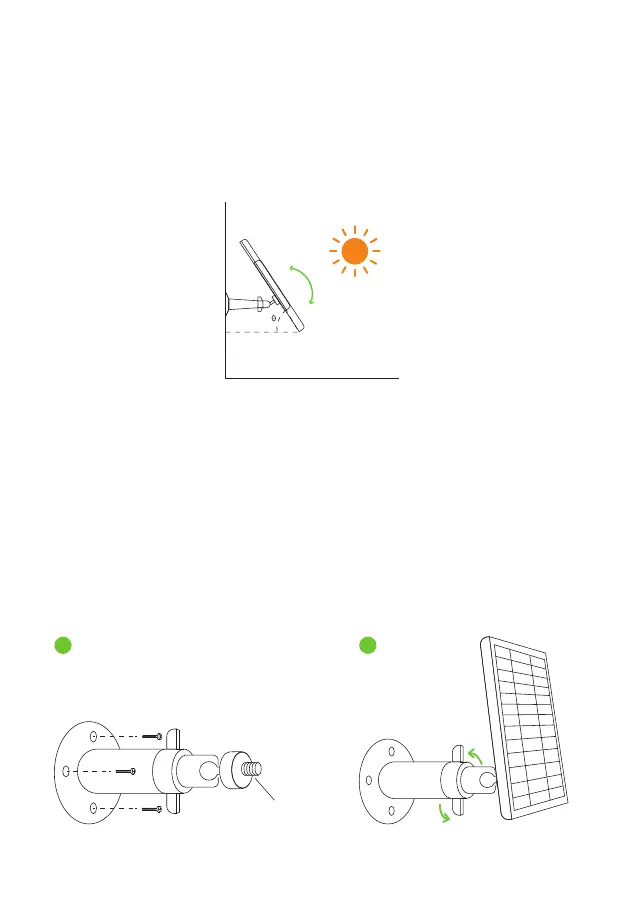9
Installation Location:
Solar Panel
Select a proper position where the panel can collect the most sunlight
throughout the year.
1.
Adjust it to the ideal angle (your local latitude + 5°) towards the sun.
2.
Connect the solar panel to the camera with the type-C charging cable.
4.
Installation Steps:
Drill three holes in the wall according to the hole positions of mounting
bracket, and then insert the plastic anchor into the holes. Anchors are
necessary for walls that are made of hard materials such as concrete, brick
or stucco. Fix the mounting bracket onto the wall with three screws.
1.
Tighten the solar panel to the mounting bracket by rotating clockwise.
2.
Adjust the angle of the solar panel so that it can receive as much sunlight
as possible.
3.
Bolt
1
2
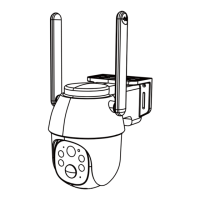