7
Watching the Videos from Browser
Visit , and then select the corresponding https://ipc-us.ismartlife.me
data server on the top right corner of the interface.
Select the relevant device to view the live videos.
1.
Use ZSmart App to scan the QR code to login into your account.
2.
3.
*Connecting the Device to Amazon Alexa or
Google Assistant
Tap the EDIT Button in the upper right corner of the device interface after
successfully connecting the device to the ZSmart App. To link your ZSmart
Account to Amazon Alexa or Google Assistant, select the Amazon Alexa or
Google Assistant icon and follow the on-screen instructions.
Echo, show me <device name>.
Hey Google, show me <device name>.
Note:
After completing the setup, you can use the supported voice commands
that include:
Every time you change the name of a linked device, you must discover it
again to update the name.
1.
The voice control feature is optional, only the model C4FSA-xx can
supported.
2.
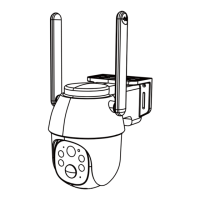
