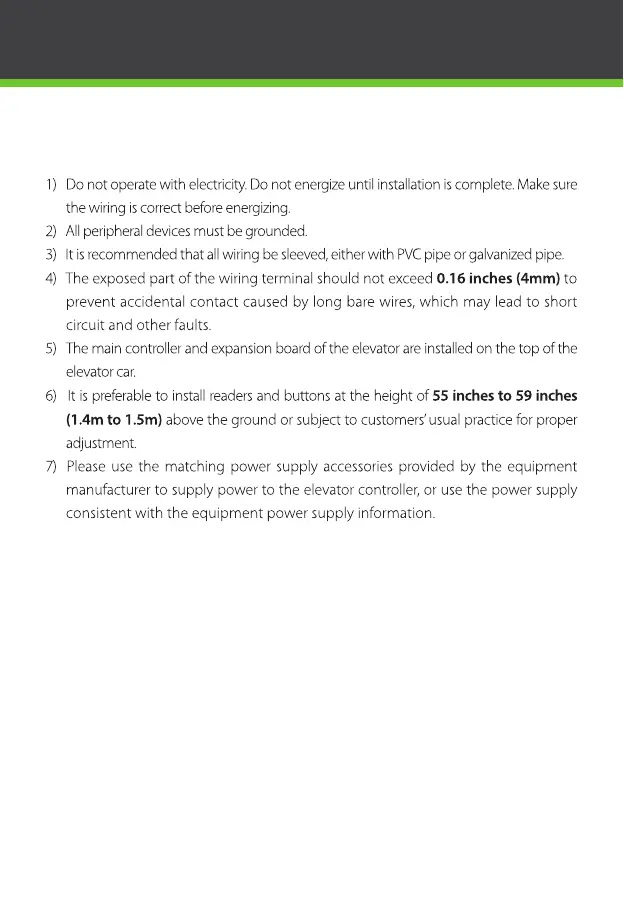1
1.Cautions
Please note the following cautions. Mis-operation may lead to personal injury
or equipment failure:
Other Notes:
1) RESET button: Long press 1 to 5 seconds for U disk upgrade; 5 to 10 seconds to
restart the controller; 10 seconds or more to restore the factory settings. When restoring
the factory settings, only the network configuration of the device is restored, other data
is not restored.
2) Dual Ethernet interfaces: The default IP address 192.168.1.201 for the primary NIC
and 192.168.2.202 for the expansion NIC.
2) All peripheral devices must be grounded.
4) The exposed part of the wiring terminal should not exceed 0.16 inches (4mm) to
prevent accidental contact caused by long bare wires, which may lead to short
circuit and other faults.
1) Do not operate with electricity. Do not energize until installation is complete.
Make sure the wiring is correct before energizing.
3) It is recommended that all wiring be sleeved, either with PVC pipe or galvanized
pipe.
5) The main controller and expansion board of the elevator are installed on the
top of the elevator car.
6) It is preferable to install readers and buttons at the height of 55 inches to 59 inches
(1.4m to 1.5m) above the ground or subject to customers’ usual practice for proper
adjustment.
7) Please use the matching power supply accessories provided by the
equipment manufacturer to supply power to the elevator controller, or use
the power supply consistent with the equipment power supply
Cautions
