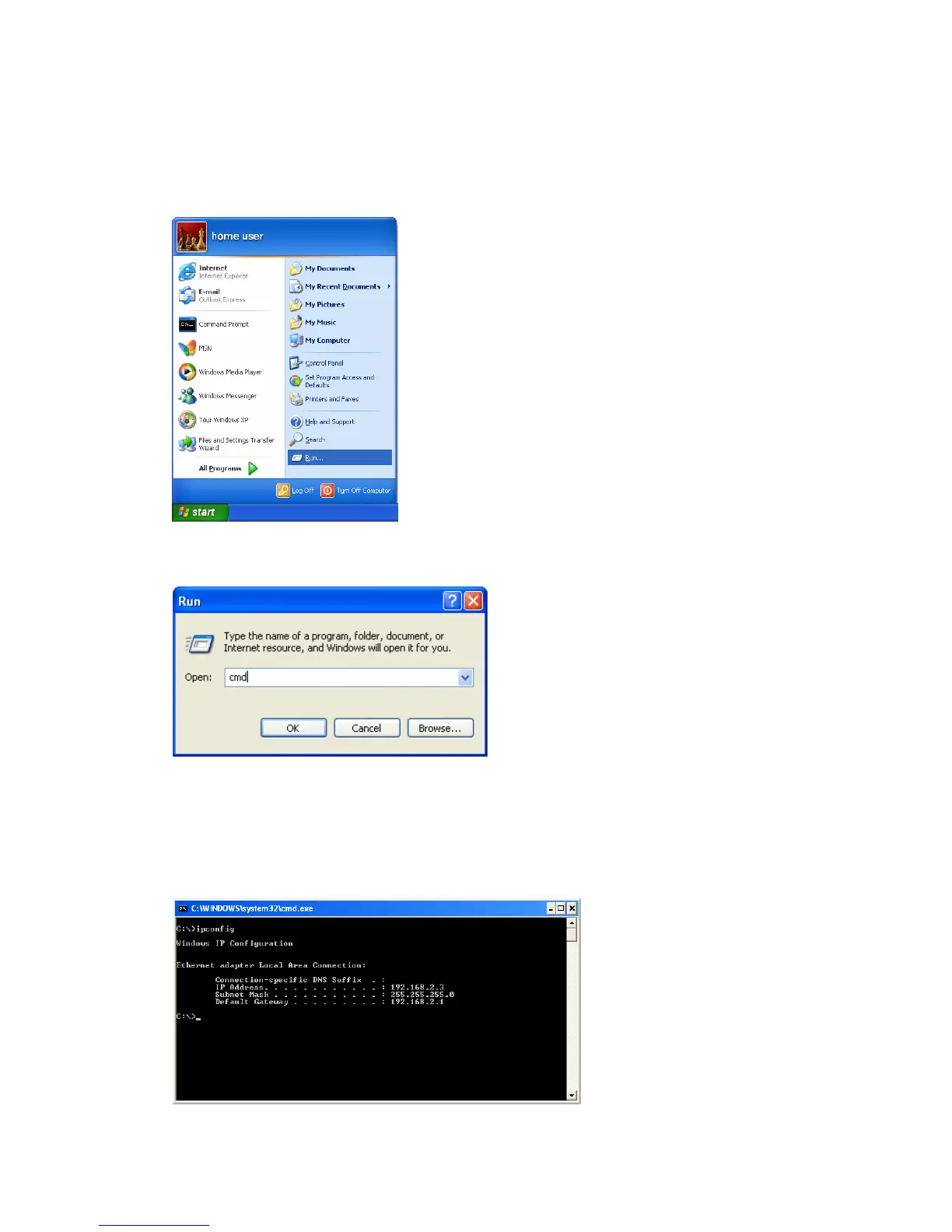2-2. Router IP address lookup
After the IP address setup is complete, please click “start” -> “run” at the bottom-lower
corner of your desktop:
Input “cmd”, then click “OK”
Input “ipconfig”, then press “Enter” key. Please check the IP address followed by “Default
Gateway” (In this example, the IP address of router is 192.168.2.1, please note that this
value may be different.)
