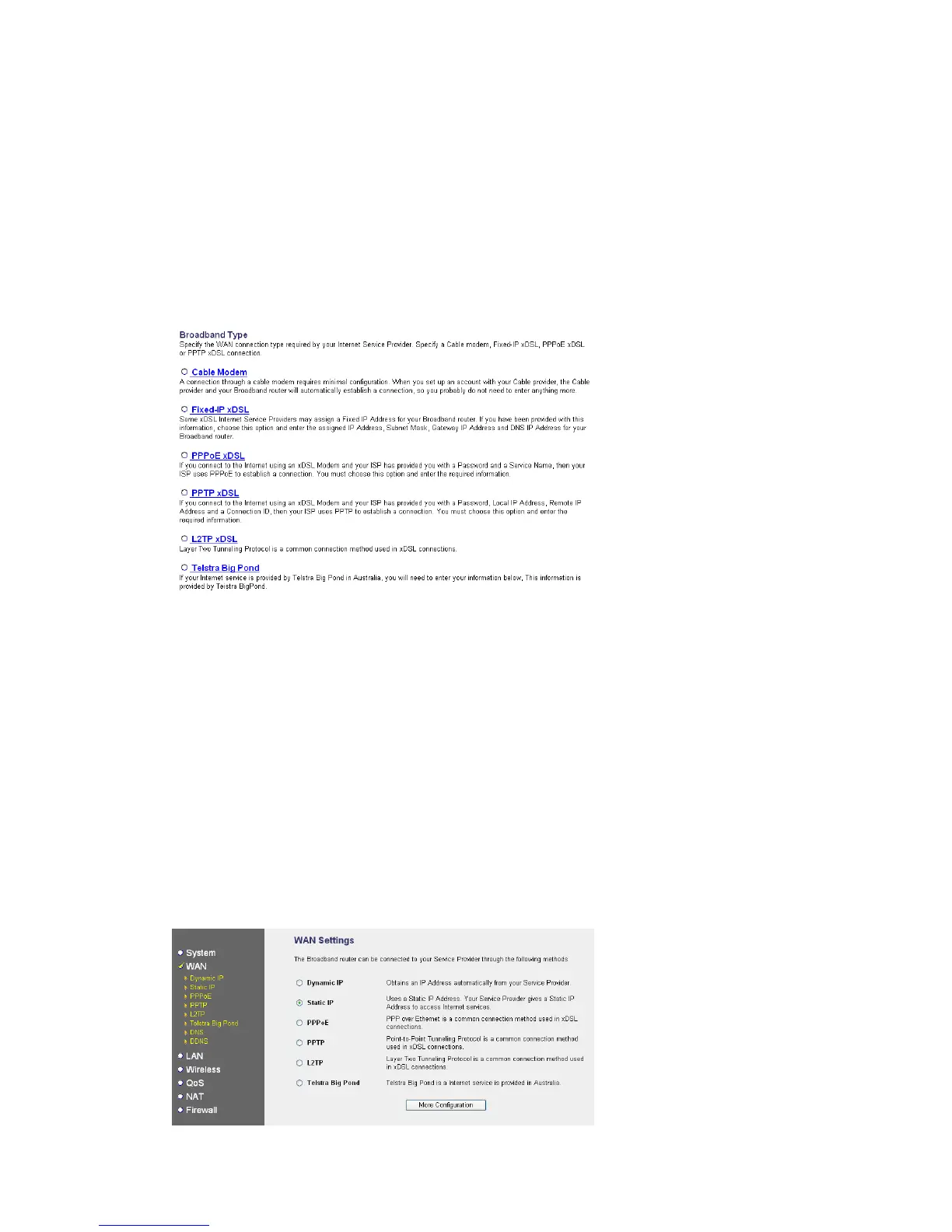2-3. Using “Quick Setup”
This router provides a “Quick Setup” procedure, which will help you to complete all
required settings you need to access the Internet in very short time.
Please go to QuickSetup menu by clicking “QuickSetup” button, and select time zone of
area where you live, then c lick next.
Broadband Type
Please choose the broadband (Internet connection) type you’re using in this page. If
you’re not sure, please contact your Internet service provider.
2-4. Setup Internet Connection (WAN Setup)
To start configuration, please follow the following instructions:
Please click “WAN” menu on the left of web management interface, and the
following message will be displayed on your web browser:
Please select an Internet connection method depend on the type of connection
you’re using. You can either click the connection method on the left or right. If you
select the connection method on the right, please click “More Configuration”
button after a method is selected.
