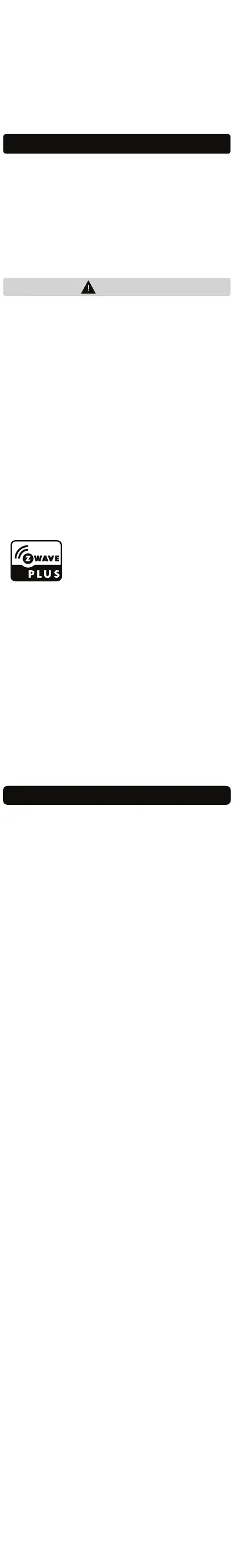FACTORY RESET
The 800 Series Stick can only be reset by the
host soware while it’s in SerialAPI mode.
The device is reset once an appropriate
command from the host soware is sent to
reset the Z-Wave network.
There is no way to manually reset the S2
stick if it’s not controlled by host soware.
WARNINGWARNING
Ÿ This product should be installed indoors
upon completion of any building
renovations.
Ÿ Do not install the S2 Stick in a place with
direct sun exposure, high temperature, or
humidity.
Ÿ Keep away from chemicals, water, and
dust.
Ÿ Ensure the device is never close to any
heat source or open flame to prevent fire.
Ÿ Ensure the device is connected to an
electric power source that does not
exceed the maximum load power.
Ÿ No part of the device may be replaced or
repaired by the user.
This product is covered under a standard 12-
month warranty and an extended 5-year
limited warranty once registered. To read the
full warranty policy or file a warranty claim,
please go to:
www.getzooz.com/warranty
FCC NOTE
THE MANUFACTURER IS NOT RESPONSIBLE FOR ANY
RA D I O O R T V I N T E R F E R E N C E C A U S E D BY
UNAUTHORIZED MODIFICAT I O N S TO T H I S
EQUIPMENT. SUCH MODIFICATIONS COULD VOID
THE USE R’ S AUT HO RI TY TO OPERATE THE
EQUIPMENT. STORE INDOORS WHEN NOT IN USE.
SUITABLE FOR DRY LOCATIONS ONLY. DO NOT
IMMERSE IN WATER. NOT FOR USE WHERE DIRECTLY
EXPOSED TO WATER.
This device complies with Part 15 of the FCC Rules.
Operation is subject to the following conditions:
1. This device may not cause harmful interference,
2. This device must accept any interference
received, including interference that may cause
undesired operation.
This equipment has been tested and found to
comply with the limits for a Class B digital device,
pursuant to part 15 of the FCC Rules.
These limits are designed to provide reasonable
protection against harmful interference in a
residential installation.
This equipment generates, uses and can radiate
radio frequency energy and, if not installed and
used according to instructions, may cause harmful
interference to radio communications.
However, there is no guarantee that interference will
not occur in any given installation.
If this equipment causes harmful interference to
radio or television reception, the user may try to
correct the interference by taking one or more of the
following measures:
- Reorient or relocate receiving antenna
- Increase the separation between equipment and
receiver
- Connect equipment into a separate outlet or
circuit from receiver
- Consult the dealer or an experienced radio/TV
technician for additional assistance
All brand names displayed are trademarks of their
respective holders.
© Zooz 2022
WARRANTY
This product can be included and operated
in any Z-Wave network with other Z-Wave
certified devices from other manufacturers
and/or other applications. All non-battery
operated nodes within the network will act
as repeaters regardless of vendor to increase
reliability of the network.
This product features the latest Security 2
(S2) framework to remove smart home
network hacking risks. This de-vice is
equipped with a unique authentication
code for trusted wireless communication.
S2
Z-WAVE STICK AS SECONDARY CONTROLLER
You can use the S2 stick as a secondary
controller with your existing Z-Wave system
if it accepts additional con-trollers. To enroll
the S2 stick in your current system, send the
inclusion command and put the S2 stick into
learning mode, using the SerialAPI mode.
