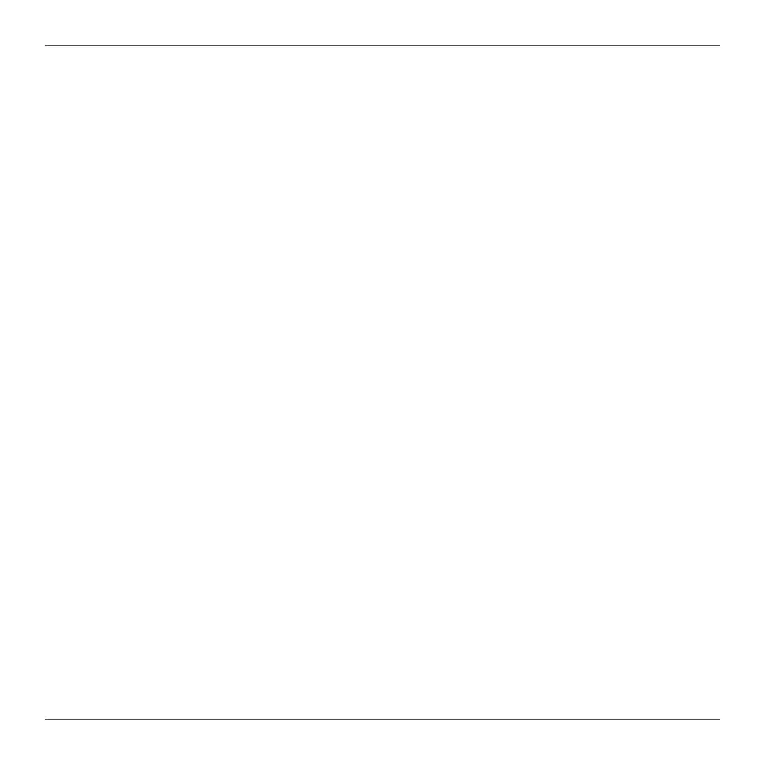B150ATX series Motherboard
24
PCH-FW Conguration
The items in this menu show the PCH-FW Conguration. Press <enter> to display the
conguration options:
q ME State
The item allows to enable or disable ME (Intel
®
Management Engine) state.
q ME Uncong on RTC Clear
The item allows to enable or disable ME (Intel
®
Management Engine) Uncong on RTC
Clear.
q Comms Hub Support
The item allows to enable or disable Comms hub support.
q JHI Support
The item allows to enable or disable JHI support.
q Core BIOS Done Message
The item allows to enable or disable Core BIOS done message.
q Firmware Update Conguration
Enable or disable ME FW (Intel
®
Management Engine Firmware) Image Re-Flash and Local
FW Update.
Network Stack Conguraion
The items in this menu allow you to set network stack.
q Network Stack
This item allows you to enable or disable UEFI network stack.
q Ipv4 PXE Support
Enable or disable Ipv4 PXE support.
q Ipv4 HTTP Support
Enable or disable Ipv4 HTTP support.
q Ipv6 PXE Support
Enable or disable Ipv6 PXE support.
q Ipv6 HTTP Support
Enable or disable Ipv6 HTTP support.
q IP6 Conguration Policy
This item allows you to choose IP6 conguration policy: [Automatic], [Manual]. The default
setting is [Automatic].
