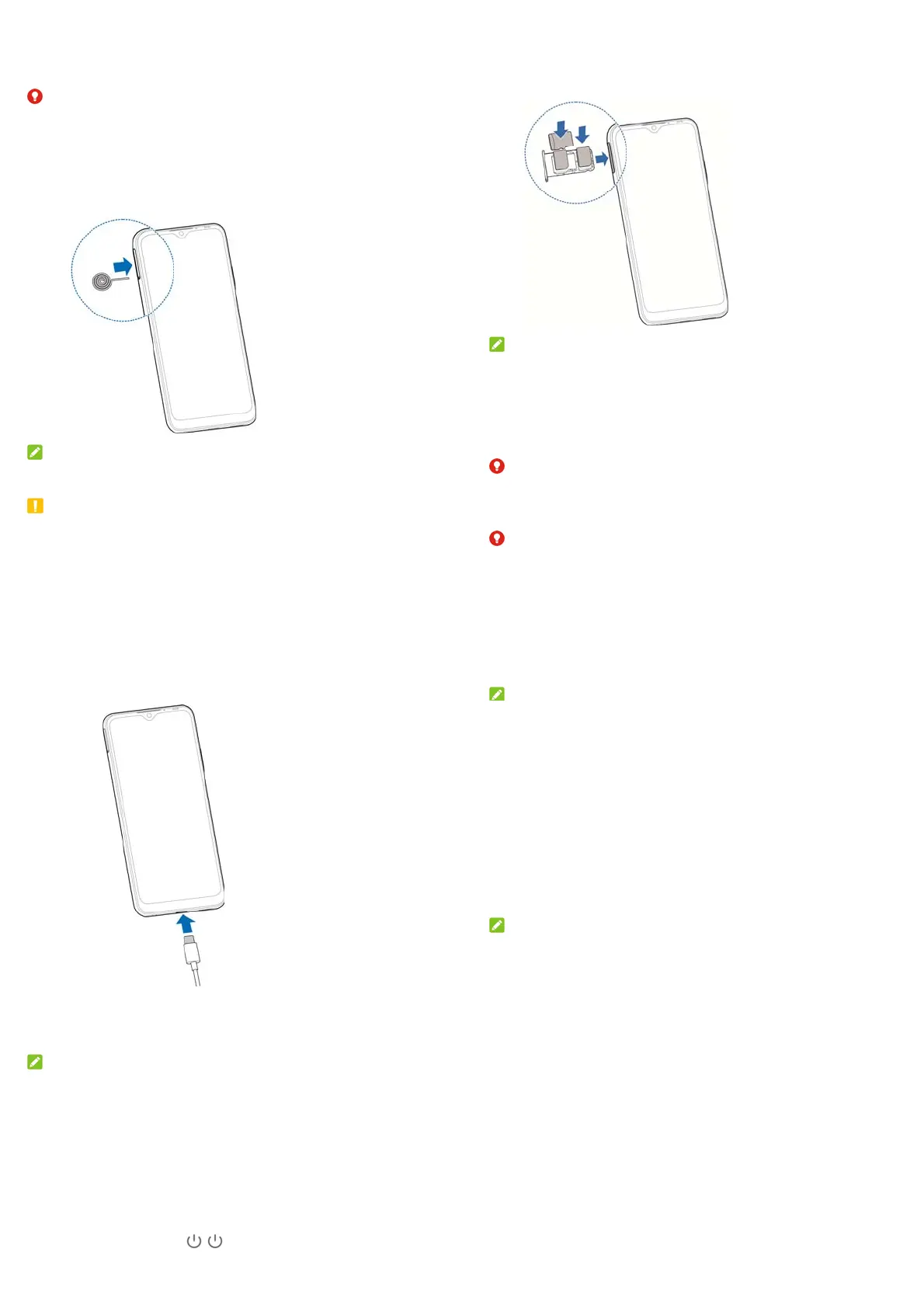5
SettingUpYourPhone
Thenano‐SIMcard(s)canbeinstalledorremovedwhile
thephoneisturnedon.
WARNING!
Toavoiddamagetothephone,donotuseanyotherkind
ofSIMcards,oranynon‐standardnano‐SIMcardcut
fromaSIMcard.Youcangetastandardnano‐SIMcard
fromyourserviceprovider.
1. Insertthetipofthetrayejecttoolintotheholeon
thecardtray.
NOTE:
Pleaseusethetrayejecttoolincludedinthebox.
Otherwisethecardtraymaynotbeejected.
CAUTION:
Neverreplacetheincludedtrayejecttoolwithsharp
objects.Ensurethatthetrayejecttoolisperpendicularto
thehole.Otherwise,thephonemaybedamaged.
6
2. Pulloutthecardtray.Youcanplaceanano‐SIMcard
ontherightcardslot,andplaceanano‐SIMcardora
microSDXCcard(optional)ontheleftcardslot,as
shown.Carefullyslidethetraybackintoplace.
NOTE:
Thetwocardslotssupport4G/3G/2Gnetworks.
ChargingthePhone
Yourphone’sbatteryshouldhaveenoughpowerforthe
phonetoturnon,findasignal,andmakeafewcalls.You
shouldfullychargethebatteryassoonaspossible.
WARNING!
UseonlyZT E‐approvedchargersandUSBType‐Ccables.
Theuseofunapprovedaccessoriescoulddamageyo ur
phone
orcauseth eba tterytoexplode.
WARNING!
Donotremovethebackcover.Thebatteryisnot
removable.Removalmaycausefireorexplosion.
7
1. Connecttheadaptertothechargingjack.
2. ConnectthechargertoastandardACpoweroutlet.
3. Disconnectthechargerwhenthebatteryisfully
charged.
NOTE:
Ifthebatteryisextremelylow,youmaybeunableto
poweronthephoneevenwhenitisbeing
charged.Inthis
case,tryagainafterchargingthephoneforatleast20
minutes.Contactthecustomerserviceifyoustillcannot
poweronthephoneafterprolongedcharging.
PoweringOn/OffYourPhone
Makesuretheba tteryischargedbeforepoweringon.
PressandholdthePowerkeytoturnonyourphone.
Topoweroff,pressandholdthePowerkeytoopen
theoptionsmenu,andtouch > .
8
NOTE:
Ifthescreenfreezesortakestoolongtorespond,try
pressingandholdingthePowerkeyforover10seconds
torestartthephone.
WakingUpYourPhone
Yourphoneautomaticallygoesintosleepmodewhenit
isnotinuseforsometime.Thedisplayisturnedoffto
savepowerandthekeysarelockedtopreventaccidental
operations.
Youcanwakeupyourphonebyturningonthedisplay
andunlockingthekeys.
1. Pressthe
Powerkeytoturnthescreenon.
2. Swipeuponthescreen.
NOTE:
Ifyouhavesetafaceverification,afingerprint,anunlock
pattern,aPINorapasswordforyourphone,you’llneed
touseyourfaceorfingerprint,drawthepattern,orenter
thePIN/passwordtounlock
yourscreen.