31
Indicator
What it means
Alarm set
No signal
Signal strength
4G LTE connected
HSPA+ connected
Airplane mode
Entering Text
Changing the Input Mode or Language
You can enter text using the following input modes: abc, Abc, ABC,
T12 abc, T12 Abc, T12 ABC, and 123 (number input).
When entering text, you will see the input mode indicator on the
right side of the status bar.
To change the input mode, press and hold the # key and select a
text entry mode.
To change the input language, press and hold the * key.
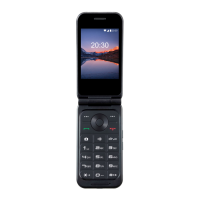
