34
Connecting to Networks and Devices
Connecting to Mobile Networks
Controlling Mobile Data Use
To enable or disable data access:
1. From the home screen, select Menu > Settings > Wireless &
networks > Mobile network > Mobile Data.
2. Select On or Off to enable or disable data access.
To get data services when roaming:
1. From the home screen, select Menu > Settings > Wireless &
networks > Mobile network > Data roaming access.
2. Select On or Off to enable or disable roaming.
NOTE:
Data roaming may incur significant roaming charges.
Selecting Preferred Network Type
1. From the home screen, select Menu > Settings > Wireless &
networks > Mobile network > Preferred network type.
2. Press up or down on the 4-way navigation key to highlight a
network type and press the OK key.
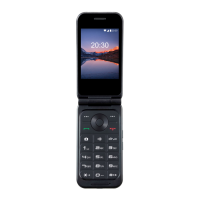
