57
6. The phone will export the selected contacts into a vCard file.
Follow the prompts to send the vCard file.
Working With Groups
Viewing Your Contact Groups
1. From the home screen, select Contacts > Labels.
2. Scroll through the list to view the groups.
3. Select a group to view its members.
NOTE:
To send a message or an email to a group’s members, select the
group and then select Options > Send message / Send email.
Setting Up a New Group
1. From the home screen, select Contacts > Labels.
2. Select New.
3. Enter the group name.
4. Select Save.
5. Select Add and then select the contacts you want to add to the
group.
6. Select Options > Add.
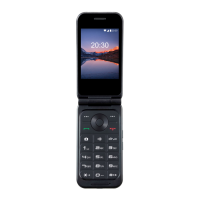
