63
3. Press down on the 4-way navigation key to switch to the
Subject field and the Compose email field. Enter the email
subject and email text.
NOTE:
If necessary, select Options > Insert quick response to add text
template to the email text.
4. If necessary, select Options > Show priority and use the 4-way
navigation key to change the email priority.
5. To add attachment to the email, select Options > Attach. You
can add audio, video, picture, or vCard contact files to the
message.
NOTE:
Highlight an attachment and select Delete to remove the file.
6. Select Send to send the email.
Adding and Editing Email Accounts
Adding an Email Account
After setting up the first email account, you can add more email
accounts to your phone.
1. Open the email Inbox and select Options > Settings > Account
settings > Add account.
2. Set up the new account as you did with the first one.
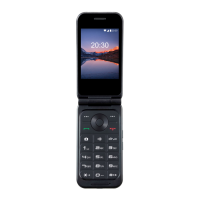
