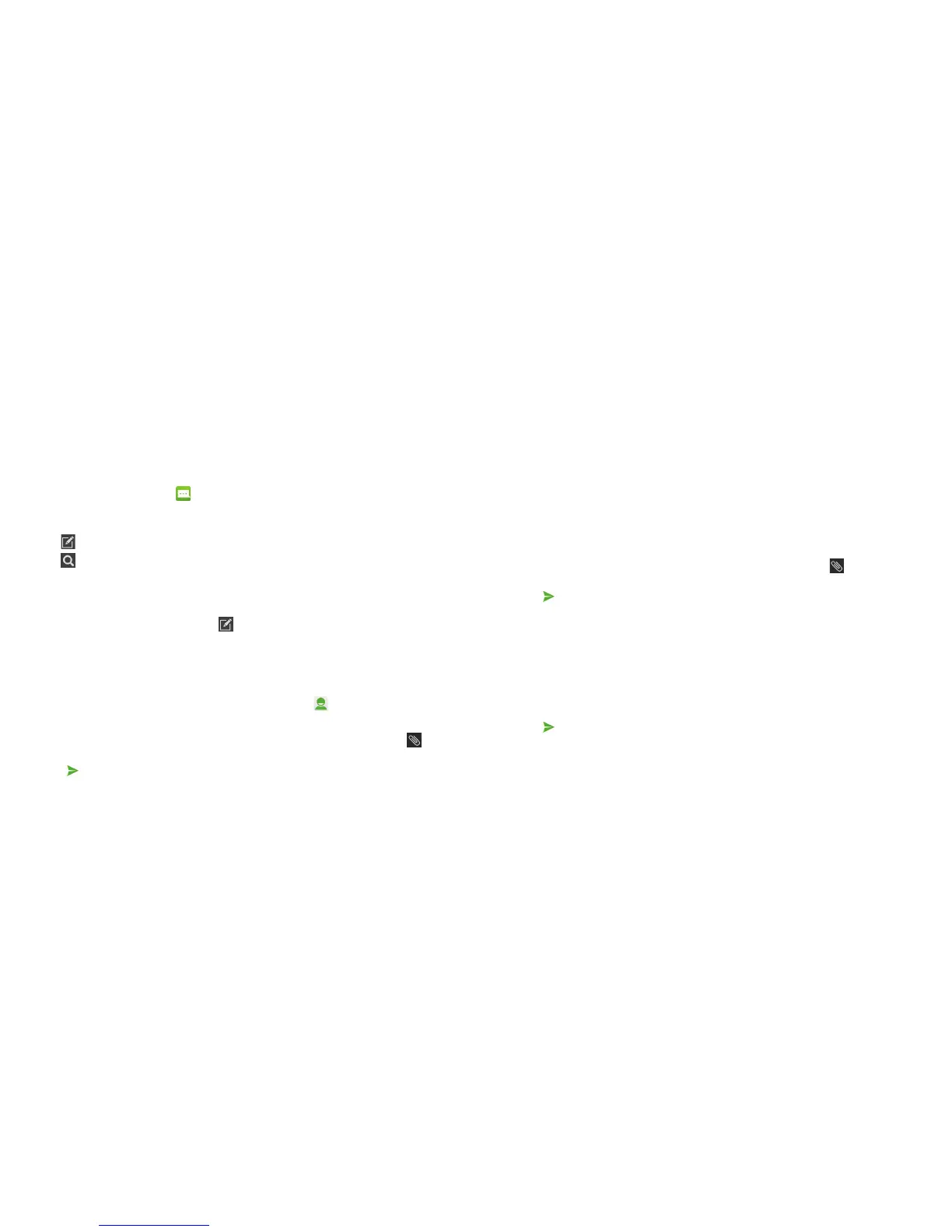68
69
Notes:
• You can also include email addresses as recipients for multimedia
messages.
• Do not add any attachment if you want to send a text message. Otherwise
you may be charged for a multimedia message.
Replying to a message
Messages you receive are added to existing threads of the same number. If
the new message comes from a new number, a new thread is created.
1. From the Messaging screen, tap the thread you want to reply to.
2. Type your reply in the text box at the bottom. You can tap
if you want to
reply with an MMS.
3. Tap
.
Forwarding a message
1. From the Messaging screen, tap the thread with the message you want
to forward.
2. Tap the message.
3. Tap Forward.
4. Enter a recipient for the message and edit the content if you want.
5. Tap
.
Messaging
You can use Messaging to exchange text messages (SMS) and multimedia
messages (MMS).
Opening the messaging screen
From the home screen, tap .
The Messaging screen opens where you can create a new message, search
for messages, or open an ongoing message thread.
• Tap
to compose a new text or multimedia message.
• Tap
to search for a message with keywords.
• Tap an existing message thread to open a previous conversation.
Sending a message
1. From the Messaging screen, tap .
2. Add recipients by one of the following ways:
• Tap the To eld and manually enter the recipient’s number or the
contact name. If the phone presents a few suggestions, tap the one
you want to add.
• Select recipients from your contacts by tapping
.
3. Tap the Type message eld and enter the content of your text message.
4. If you want to send a multimedia message, tap the paper clip icon
to
attach a le.
5. Tap
.
MESSAGING MESSAGING
