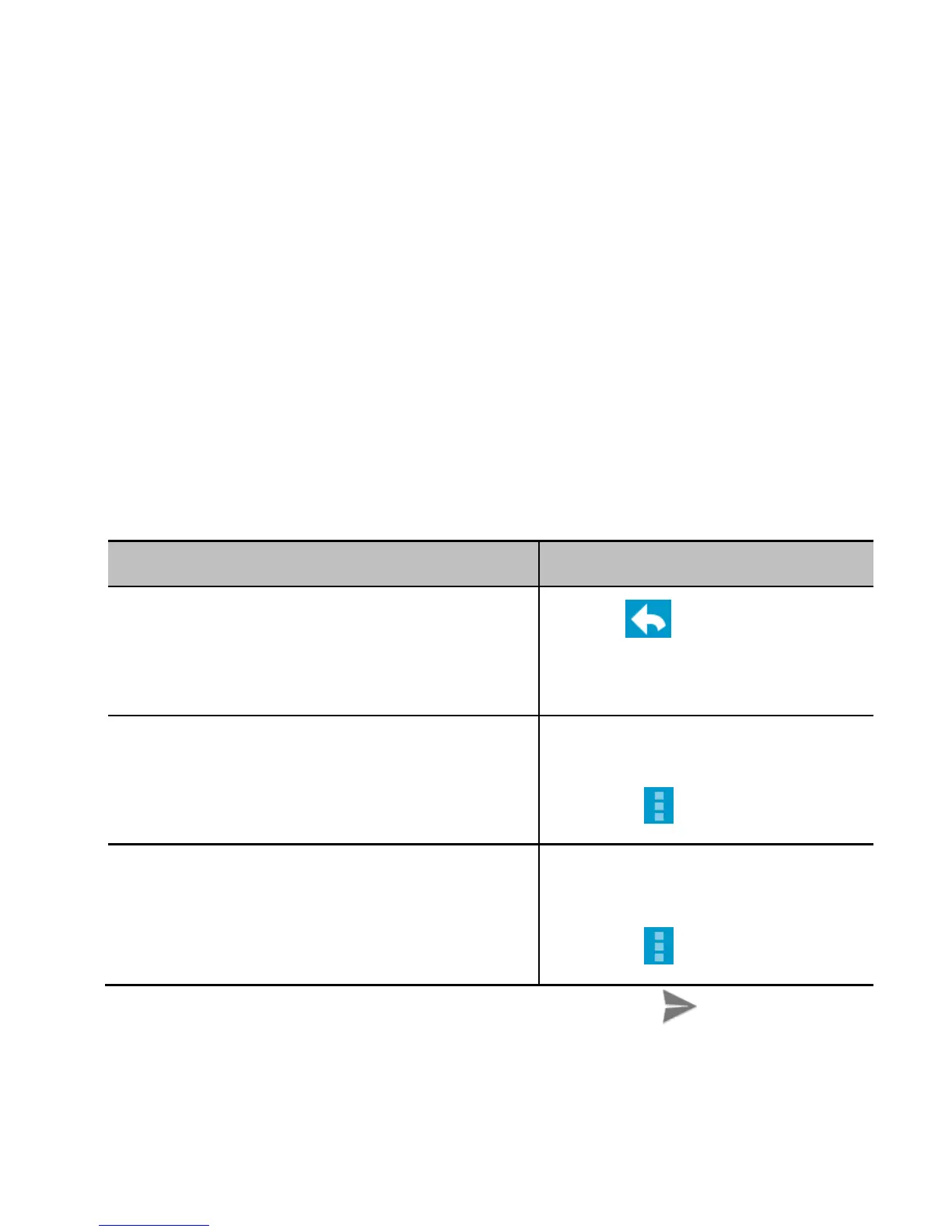80
1. Open the Gmail app.
2. Touch the Menu Key > Settings and select the account you
want to add signature to.
3. Touch Signature and enter the text.
4. Touch OK.
Replying to or Forwarding a Message
1. Open the Gmail message you want to reply to or forward to
another person.
2. Do the following as you need:
Reply to the sender and all
recipents of the original message,
