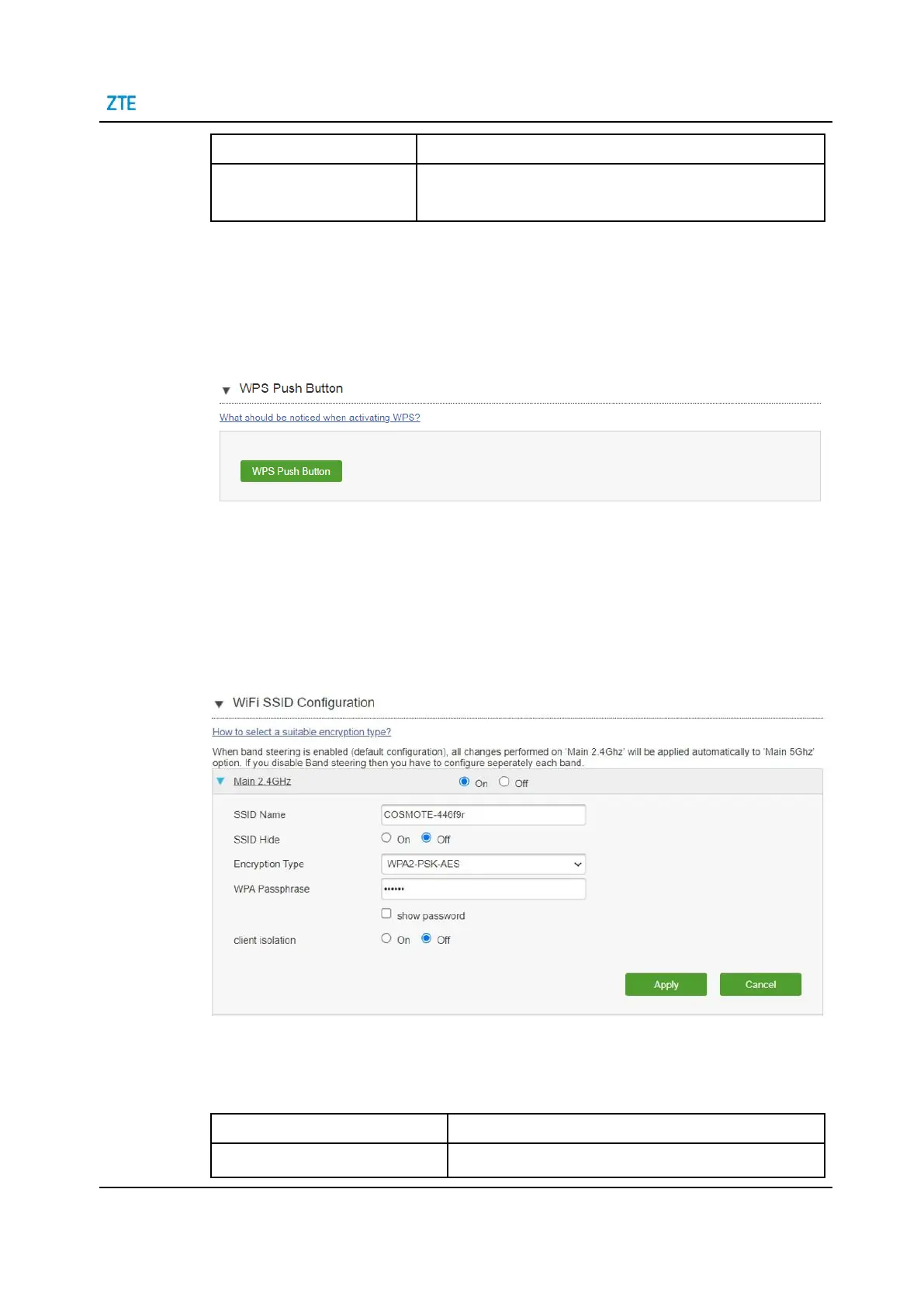Maximum number of wireless users allowed to access the net-
work, the range valueis 1-32.
3.
Click Apply button to apply the changes.
Activate the WPS
1.
Click WPS Push Button to open the WPS Push Button page, see Figure 5-9.
Figure 5-9 WPS Button Page
2.
Click the WPS Push Button and then the WPS function will be enabled.
Configure the WiFi SSID
1.
Click WiFi SSID Configuration to open the WiFi SSID Configuration page, see
Figure 5-10.
Figure 5-10 WiFi SSID Configuration
2.
Configure the WiFi SSID settings parameters.
Table 5-3 lists the WiFi SSID settings parameters.
Table 5-3 WiFi SSID Settings parameters
