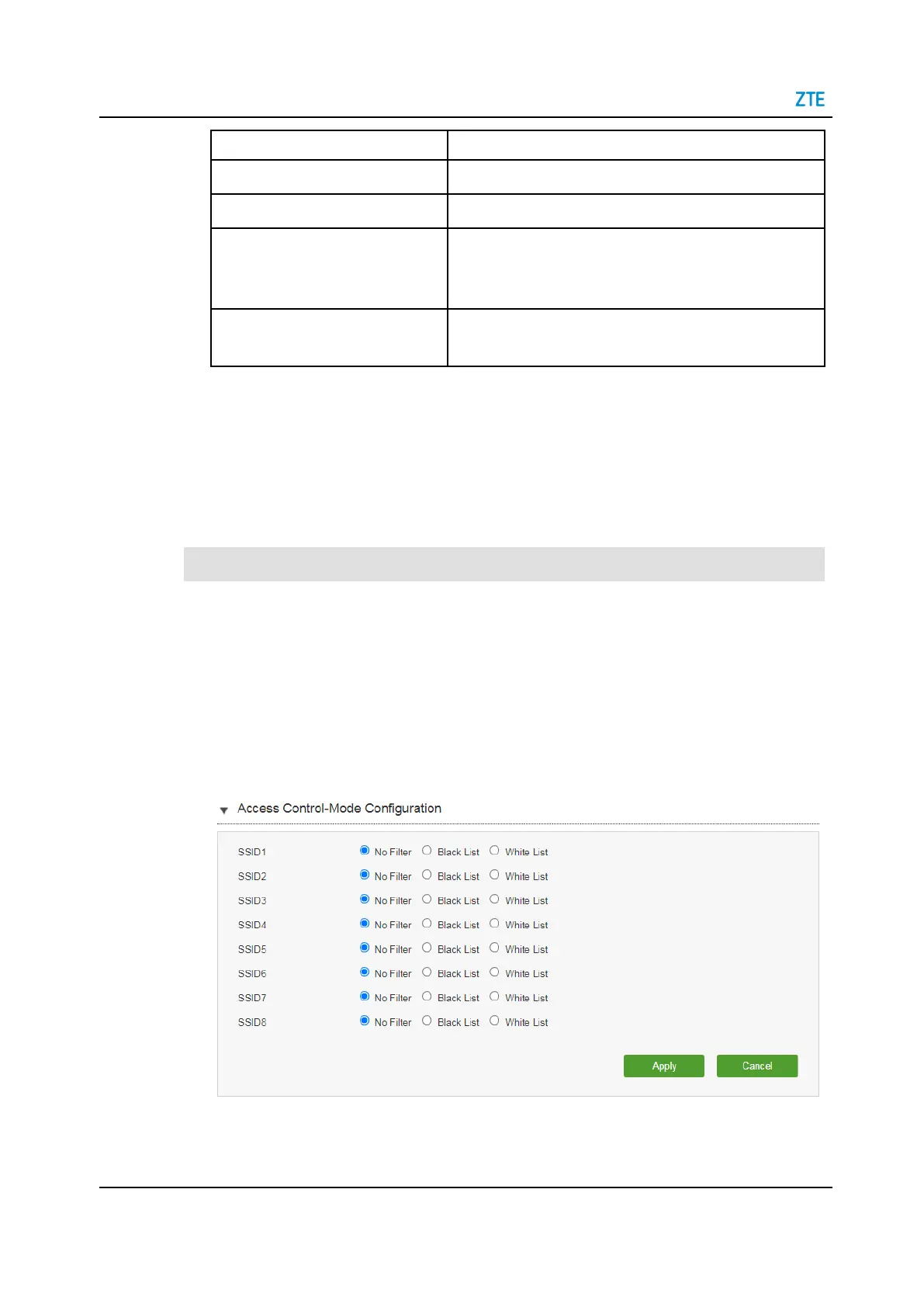If Encryption Type is set to be WPA2PSK-AES , WPA/
WPA2-PSK-TKIP/AES, WPA Passphrase needs to be set.
the range is 8 - 63 characters.
If Client Isolation function is enabled, the wireless clients
with the same SSID can not access each other.
3.
Click Apply button to apply the changes.
5.2.2
Configure the Advanced Parameters of the WiFi
WiFi Advanced provides the parameters of WiFi Advanced configuration features:
⚫
Access control-mode configuration: No filter, black list, white list.
⚫
Access control-rule configuration: SSID, MAC address.
Configure the Access Control-Mode
1.
On the main page of the ZTE H1600, select Local Network > WiFi > WiFi Ad-
vanced to open the WiFi Advanced page.
2.
Click Access Control-Mode Configuration to open the configuration page, see Fig-
ure 5-11.
Figure 5-11 Access Control-Mode Configuration Page
3.
Configure the access control-mode configuration parameters.
Table 5-4 lists the access control-mode configuration parameters.
