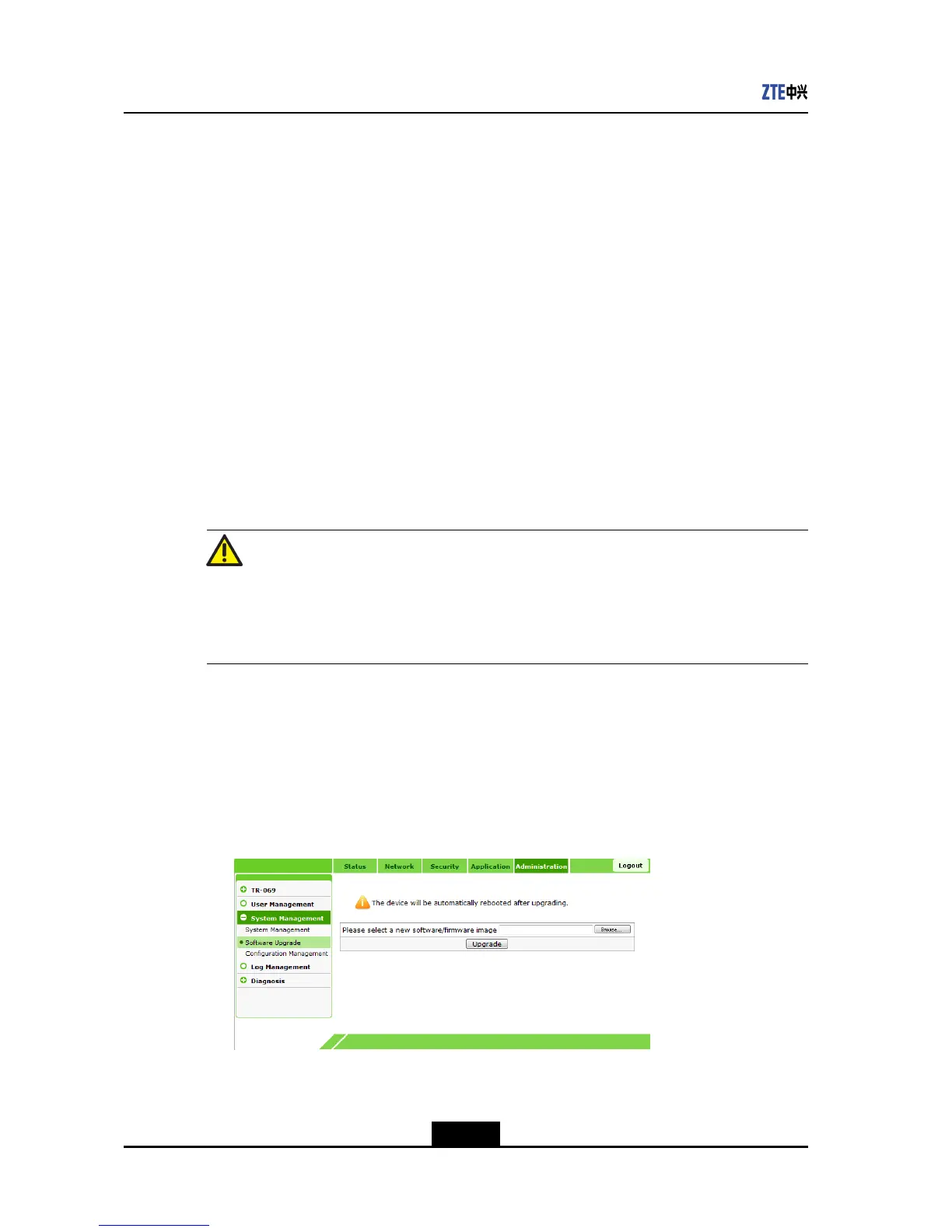ZXA10F660UserManual
3.ClickRestoreDefaulttorestorethesystemtothefactorydefaultsettings.
–EndofSteps–
Result
Systemmanagementiscomplete.
7.3.2SoftwareUpgrade
ShortDescription
Performthisproceduretoupgradethesoftware.
Prerequisites
TheuserhasloggedintotheWebinterfaceofthedevice.
Context
Caution!
Generally,thesoftwareisupgradedbytheZTECORPORATIONengineers.Iftheuser
wantstoupgradethesoftware,contactthelocalofceofZTECORPORATIONtoobtain
thelatestsoftwareversion.
Toupgradethesoftware,performthefollowingsteps:
Steps
1.OntheAdministrationtab,selectSystemManagement,andthenselectSoftware
Upgrade,asshowninFigure7-6.
Figure7-6SoftwareUpgrade
2.ClickBrowsetoselectthesoftwareversion.
3.ClickUpgradetoupgradethesoftware,asshowninFigure7-7.
7-6
SJ-20110718111034-001|2011-07-18(R1.0)ZTEProprietaryandCondential
