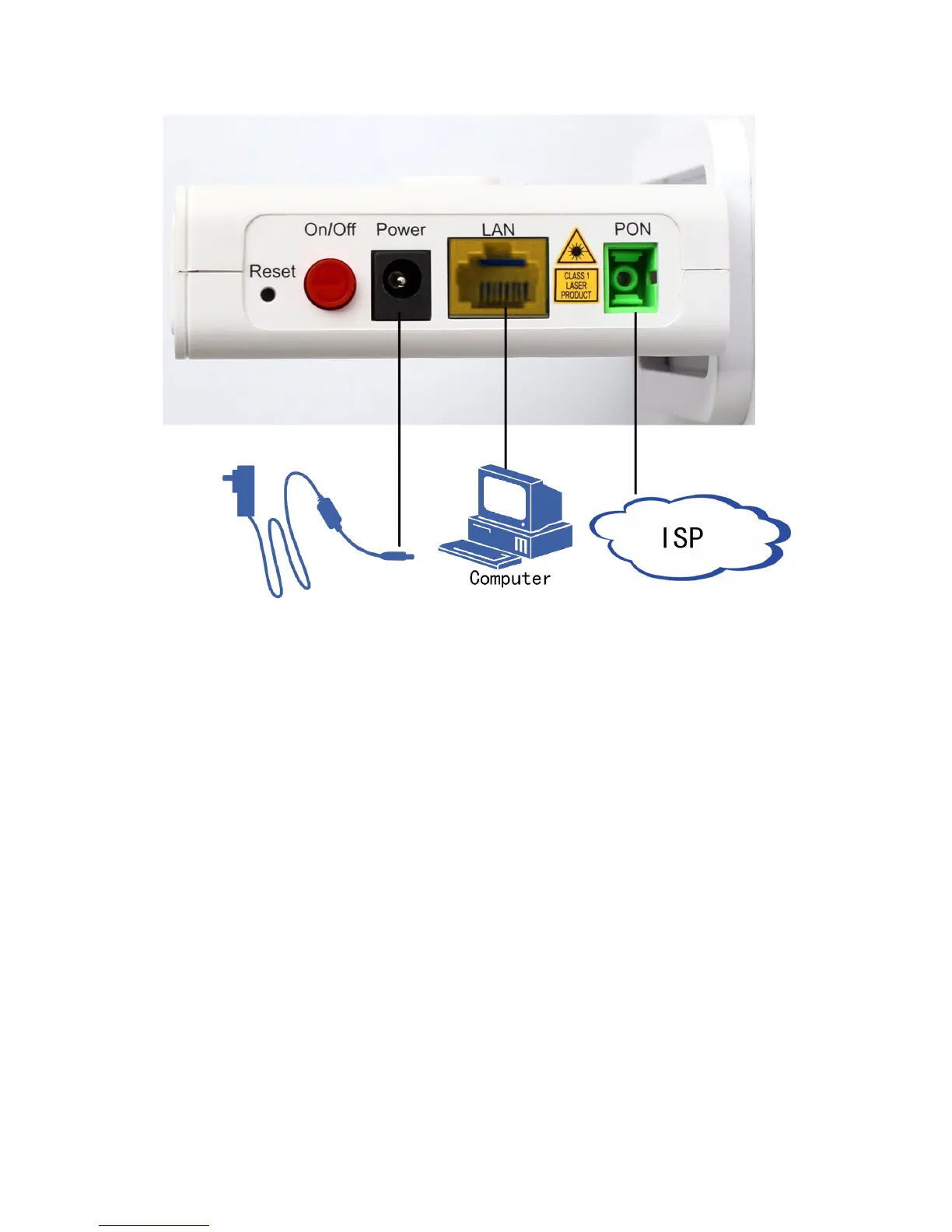Figure7-1ZXHNF601CableConnection
Afterthecablesareproperlyconnected,pressdownthepowerswitchonthe
sidepanel.Whenthepowerindicatoronthefrontpanelbecomessolidon
whiletheotherindicatorsarenormal,theservicesthattheoperatorprovides
areavailable.
8Troubleshooting
ThePowerindicatoronthefrontpanelisoffafterthepower
buttonispressed.
Thepoweradapterisnotcorrectlyconnectedtothedevice.Besuretousethe
poweradaptersuppliedwiththedevice.
TheLOSindicatorisashingredorsolidredafterthedevice
ispoweredon.
�ThePONberconnectionisabnormal.
�TheopticalberisnotcorrectlyconnectedtotheONTPONinterface.
�Theopticalberisbrokenordamaged.
�Iftheindicatorissolidred,pleasecontacttheserviceproviderformainte-
nance.
