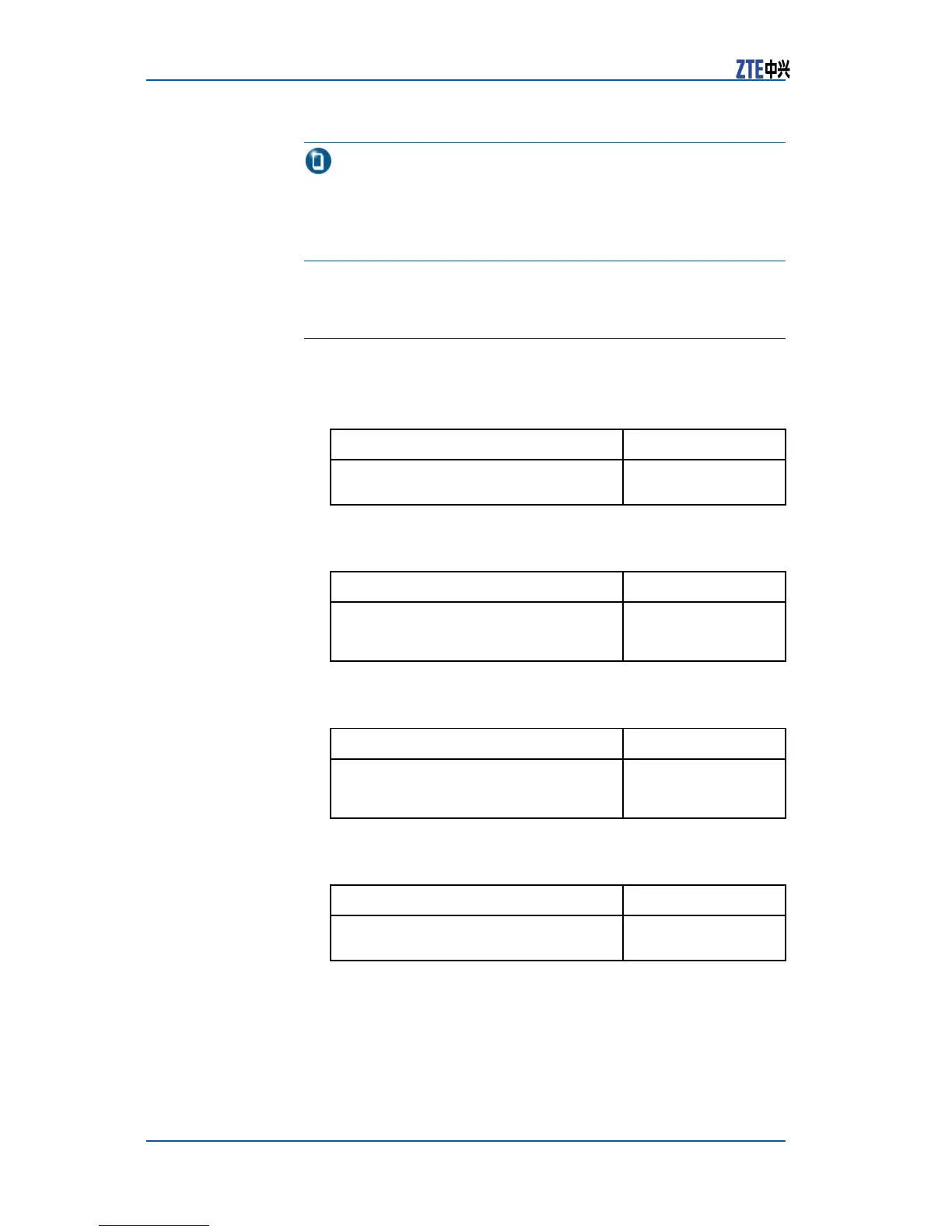ZXR102900SeriesUserManual
Note:
ThereisbigdifferencebetweenONUandswitchforthefunction
tookbyZXR102920andZXR102928.ThereforeZXR102920and
ZXR102928can’tactasONUandtraditionalswitchatthesame
time.
BasicConfigurationofEPON
TocongureEPON,performthefollowingsteps.
1.TorestartPONsubboard,usethefollowingcommand.
CommandFunction
zte(cfg)#seteponreset
ThisrestartsPON
subboard.
2.ToenableordisabletheportonPONsubboard,usethefollow-
ingcommand.
CommandFunction
zte(cfg)#seteponport{enable|
disable}
Thisenablesor
disablestheport
onPONsubboard.
3.ToconguretheschedulemodeofPONsubboard,usethefol-
lowingcommand.
CommandFunction
zte(cfg)#seteponschedule{SP|WRR
<1-8>}
Thisconguresthe
schedulemodeofPON
subboard.
4.ToshowlinkstatusofPONsubboard,usethefollowingcom-
mand.
CommandFunction
zte(cfg)#showeponThisshowsthestatus
ofPONsubboard.
5.ToshowPONsubboardrmwareinformationandEPONsystem
congurationinformation,usethefollowingcommand.
140CondentialandProprietaryInformationofZTECORPORATION
