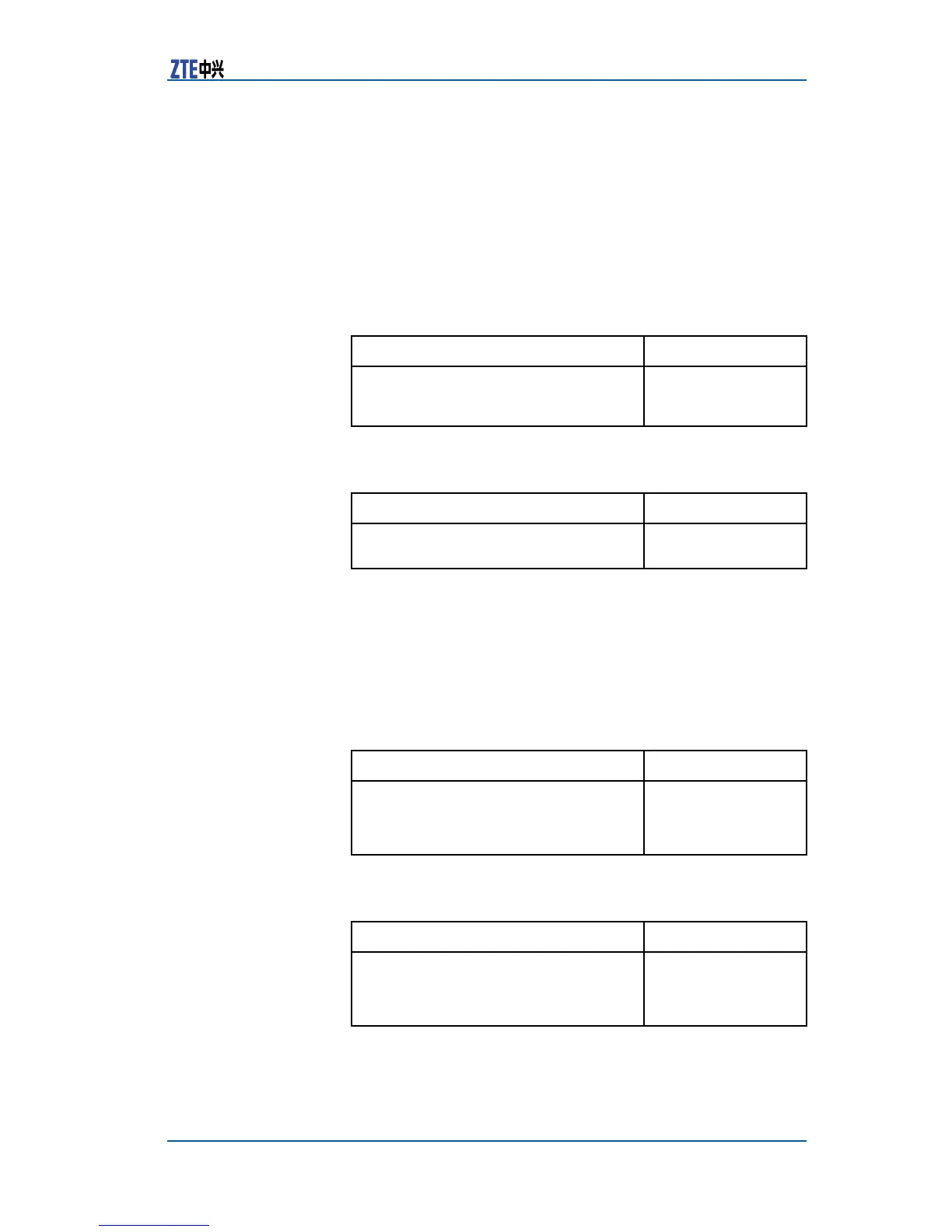Chapter7ServiceConguration
�wrr1-sp:queue3adoptsSPmode,queues2,1,0adopt
WRRmode.
�wrr2-sp:queues3,2adoptSPmode,queues1,0adopt
WRRmode.
�sp:queues3,2,1,0adoptSPmode.
�sp:absoluteprioritymode.
�wrr:WeightedRoundmode.
9.Toconguretheschedulemodeofgigabitport,usethefollow-
ingcommand.
CommandFunction
zte(cfg)#setqueue-schedulegeport
<port-list>session<0,1>
Thisconguresthe
schedulemodeof
gigabitport.
10.Toconguretrafcsupervisionmode,usethefollowingcom-
mand.
CommandFunction
zte(cfg)#setqospolicercounter-mode
{L1|L2|L3}
Thiscongurestrafc
supervisionmode.
�L1:includepreamble+IPG+CRC
�L2:includeL2+L3+header+CRC
�L3:includeL3+packetwithoutCR
Setcountermodeoftheqospolicer .Bydefault,itworksinL2
mode.
11.Tocongurethecommittedspeed(kbps)ofthetrafcmonitor ,
usethefollowingcommand.
CommandFunction
zte(cfg)#setqospolicer<policerid,0-2
55>parameters<32-25165824>
Thiscongures
thecommitted
speed(kbps)ofthe
trafcmonitor .
12.Toenableordisablethecounterfunctionontrafcmonitor ,use
thefollowingcommand.
CommandFunction
zte(cfg)#setqospolicer<policerid,0-2
55>counter<0-15>{enable|disable}
Thisenablesor
disablesthecounter
functionontrafc
monitor .
13.Toconguretheoverspeeddisposalofthetrafcmonitor ,use
thefollowingcommand.
CondentialandProprietaryInformationofZTECORPORATION159
