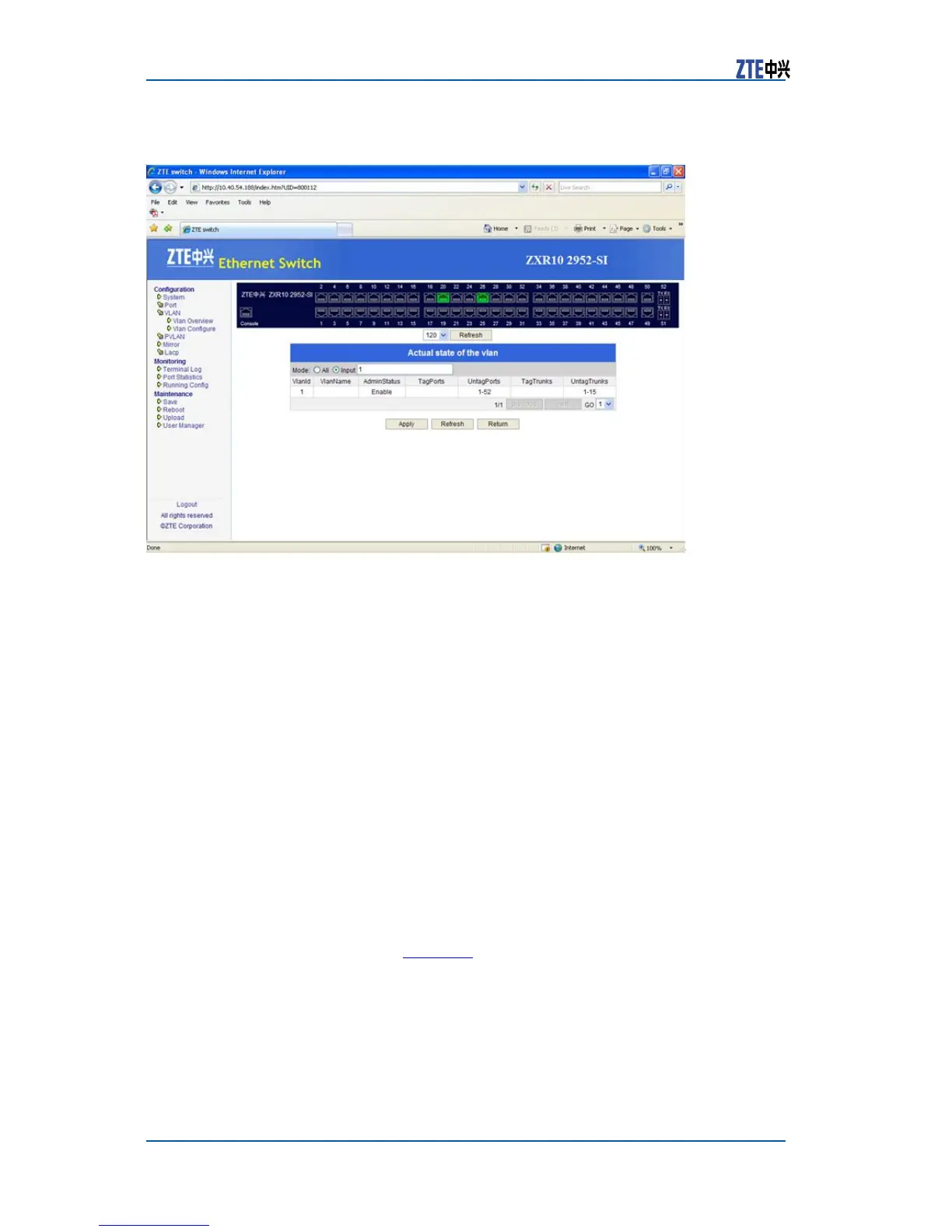ZXR102900SeriesUserManual
FIGURE92VLANINFORMATIONPAGE
WhenVLANentrytobedisplayedismorethan20,itwillbe
displayedbypageandpagenumberwillpromptedatbottom
rightcornerofpage.Whenthenumberofpageismorethan
onepage,clickpreviousornexttoswitchpageorselectpage
numberinGOdrop-downbox.
ThispagedisplaysthefollowinginformationofVLAN:
�[VlanName]:VLANname
�[AdminStatus]:VLANenable
�[TaggedPorts]:portwithtaginVLAN
�[UntaggedPorts]:portwithouttaginVLAN
�[TaggedT runks]:trunkwithtaginVLAN
�[UntaggedTrunks]:trunkwithouttaginVLAN
2.ViewspecicVLANinformation:select[Input]inVLANinfor-
mationpage,andthenenterVLANnumberinthefollowingtext
box,suchas"1,3-5"orselect[All].Click[Apply]tosubmitto
getthecorrespondingVLANinformation.
3.ClickdirectorytreeConguration>VLAN>VlanCongure
ontheleftofmainpage,openVLANnumberenteringpage,as
showninFigure93.
222CondentialandProprietaryInformationofZTECORPORATION
