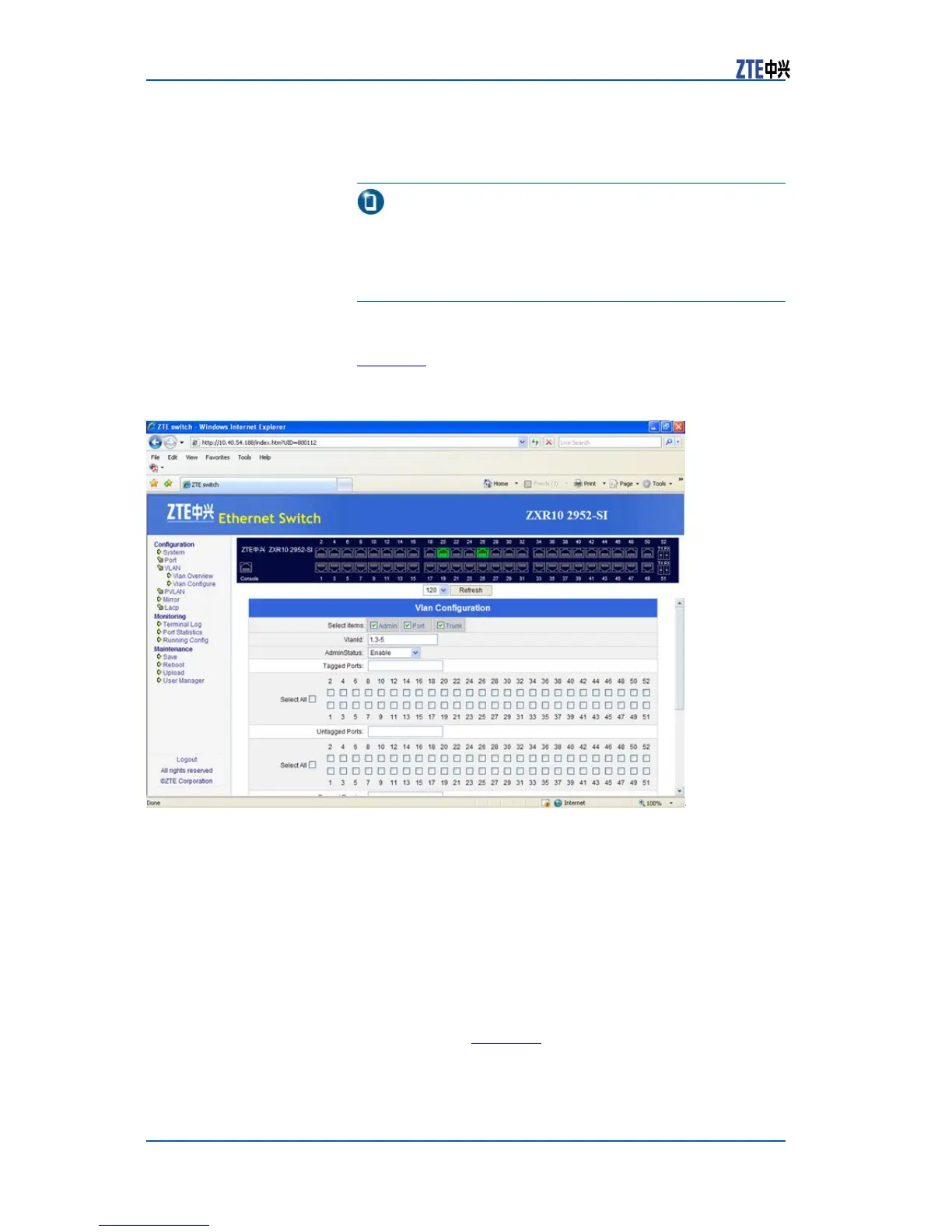ZXR102900SeriesUserManual
AftersettingsomeattributesofVLANinthispage,click
Applytocompletetheconguration.
Note:
Whenconguringport/TrunkinVLAN,enterport/Trunk
numberinthefollowingtextbox,theformatisas"1,3-5".
Alsocanselectthecorrespondingcheckboxtoaddthem
intoVLAN.
�
Figure95showsbulkVLANconguration.
FIGURE95BULKVLANCONFIGURATIONPAGE
AdminofSelectitemsisusedtoenableVLAN.Portisordi-
naryportofbulkVLANconguration.TrunkisTrunkgroup
ofbulkVLANconguration.
AftersettingsomeattributesofVLANinthispage,click
Applytocompletetheconguration.
PLANManagement
1.ClickdirectorytreeConguration>PVLAN>Pvlan
Overviewontheleftofmainpage,openPVLANinformation
page,asshowninFigure96.
224CondentialandProprietaryInformationofZTECORPORATION
