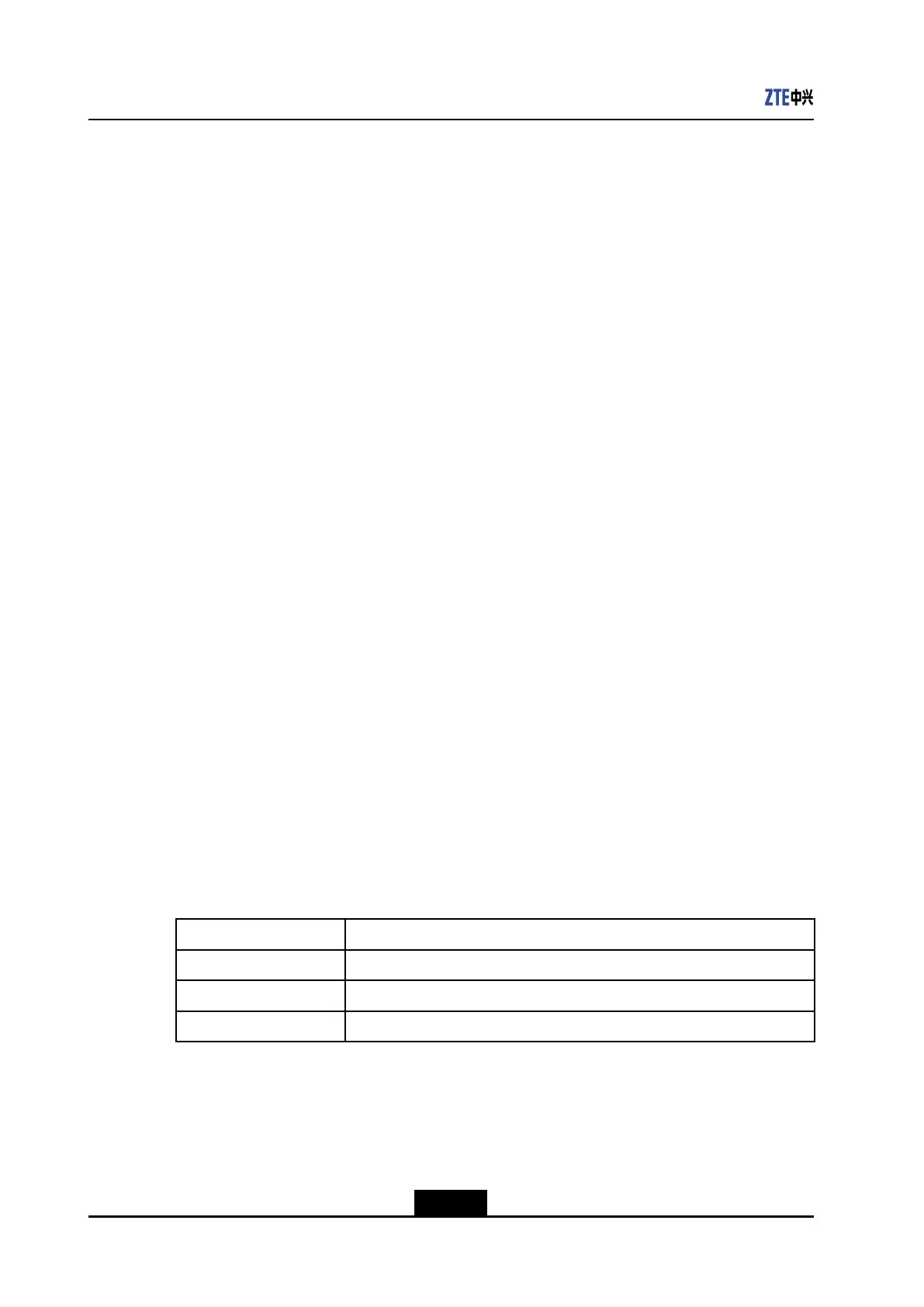ZXR102900ESeriesCommandReference
4.2.23showcable-diag
Purpose
Thiscommandshowsthenumbers,up/downstatus,andvirtuallinedetectionresultsofall
ports.
CommandMode
Allcongurationmodes
Syntax
showcable-diag
Guidelines
IfaportdoesnotsupportVCT,N/Aisdisplayed.ForanFEport,twopairs(MDI[0]and
MDI[1])ofdetectionresultsaredisplayed.ForaGEport,fourpairs(MDI[0]andMDI[1])
ofdetectionresultsaredisplayed.
4.2.24setportprotect
Purpose
Thiscommandenablesordisablestheportprotectionfunction.
CommandMode
Allcongurationmodes
Syntax
setport<portlist>protect{enable|disable}
ParameterDescription
ParameterDescription
[<portlist>]Portlist.
enableEnablestheportprotectionfunction.
disableDisablestheportprotectionfunction.
Guidelines
Aftertheportprotectionfunctionisenabled,whenthenumberofdowntimesisgreater
thanorequalto3within30seconds,theportwillbeblockedforaprotectionperiod.After
theprotectionperiodexpires,theportbecomesactiveagain.
4-60
SJ-20130731155059-003|2013-11-27(R1.0)ZTEProprietaryandCondential
