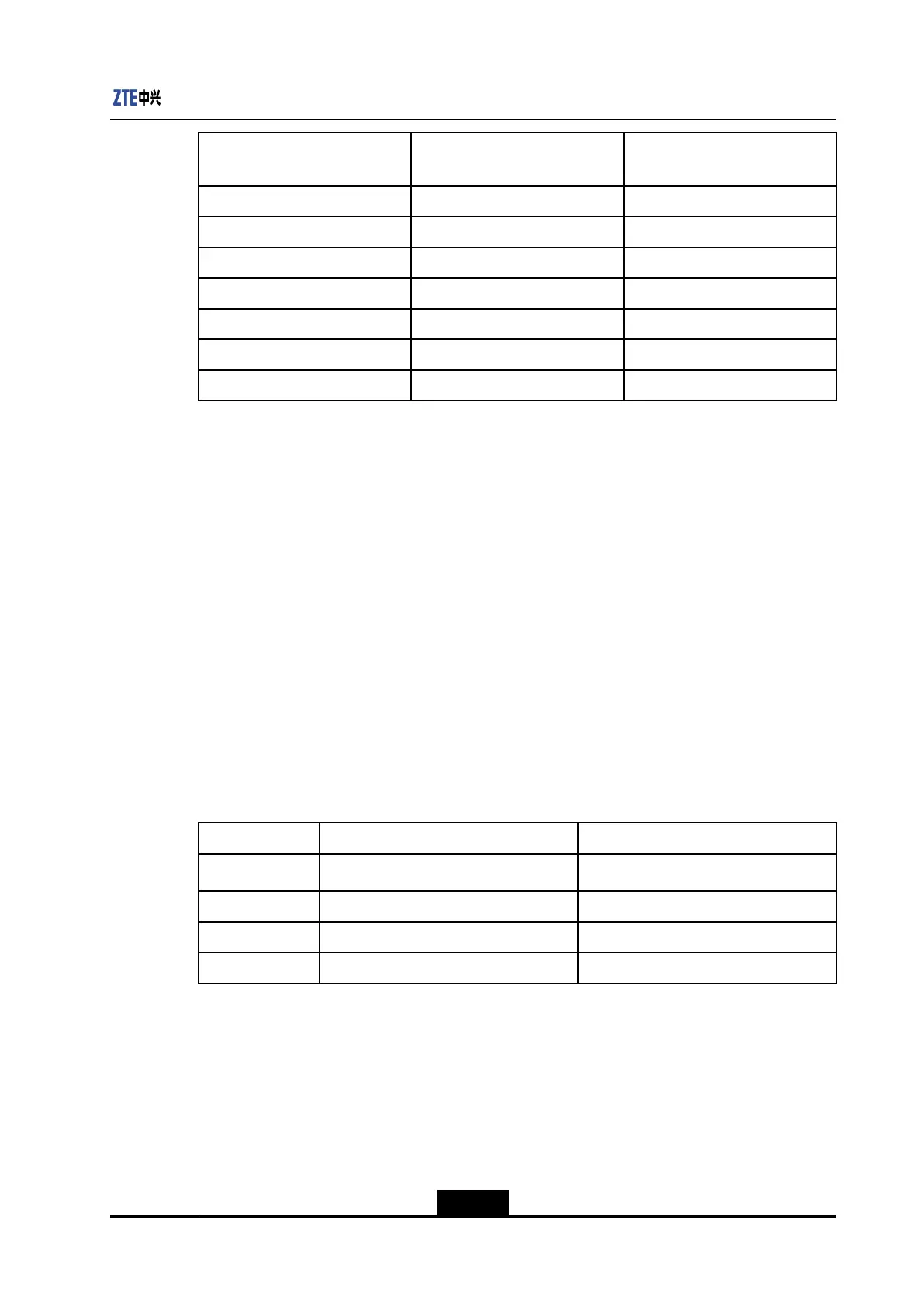Chapter4SystemManagement
NameoftheFiletobe
Downloaded
WhethertoDownloadthe
VersionFile
WhethertoDownloadthe
CongurationFile
zImageYesNo
cong.datNoYes
startrun.datNoYes
*.datNoYes
cong.dat@zImageYesYes
startrun.dat@zImageY esYes
*.dat@zImageYesYes
Intheabovetable,“*”isawildcardindicatingadevicetype.Thismeanstheconguration
leautomaticallyadaptsaccordingtothedevicetype.
ThenameoftheletobedownloadedisacharacterstringconguredontheDHCPserver,
anditcannotbemodiedonthelocalcomputer.
Byexecutingtheshowdhcpcommand,youcanseethecongurationletobedownloaded
tothecurrentdevice.Forexample,theZXR105250-52TCdownloadstheZXR10_5250-
52TC.datlefromtheTFTPserver.
zte(cfg)#showdhcp
DHCPdownloadflagisdisabled,configfileisfound.
DHCPdownloadwillnotstartup,whensystemreboot.
DHCPconfigfile(option-67)*.datwillbetranslatedto5250-52TC.dat.
DHCPsnooping-and-option82isdisabled.
DHCPclientisenabled.
DHCPclientbroadcast-flagisenabled.
Thefollowingtableliststhecompleteadaptationrelation:
IDDeviceCongurationFileName
1ZXR105250-28TCZXR10_5250-28TC.dat
2ZXR105250-52TCZXR10_5250-52TC.dat
3ZXR105250-28SMZXR10_5250-28SM.dat
4ZXR105250-52PMZXR10_5250-52PM.dat
4-9
SJ-20131111172707-002|2013-11-27(R1.0)ZTEProprietaryandCondential
