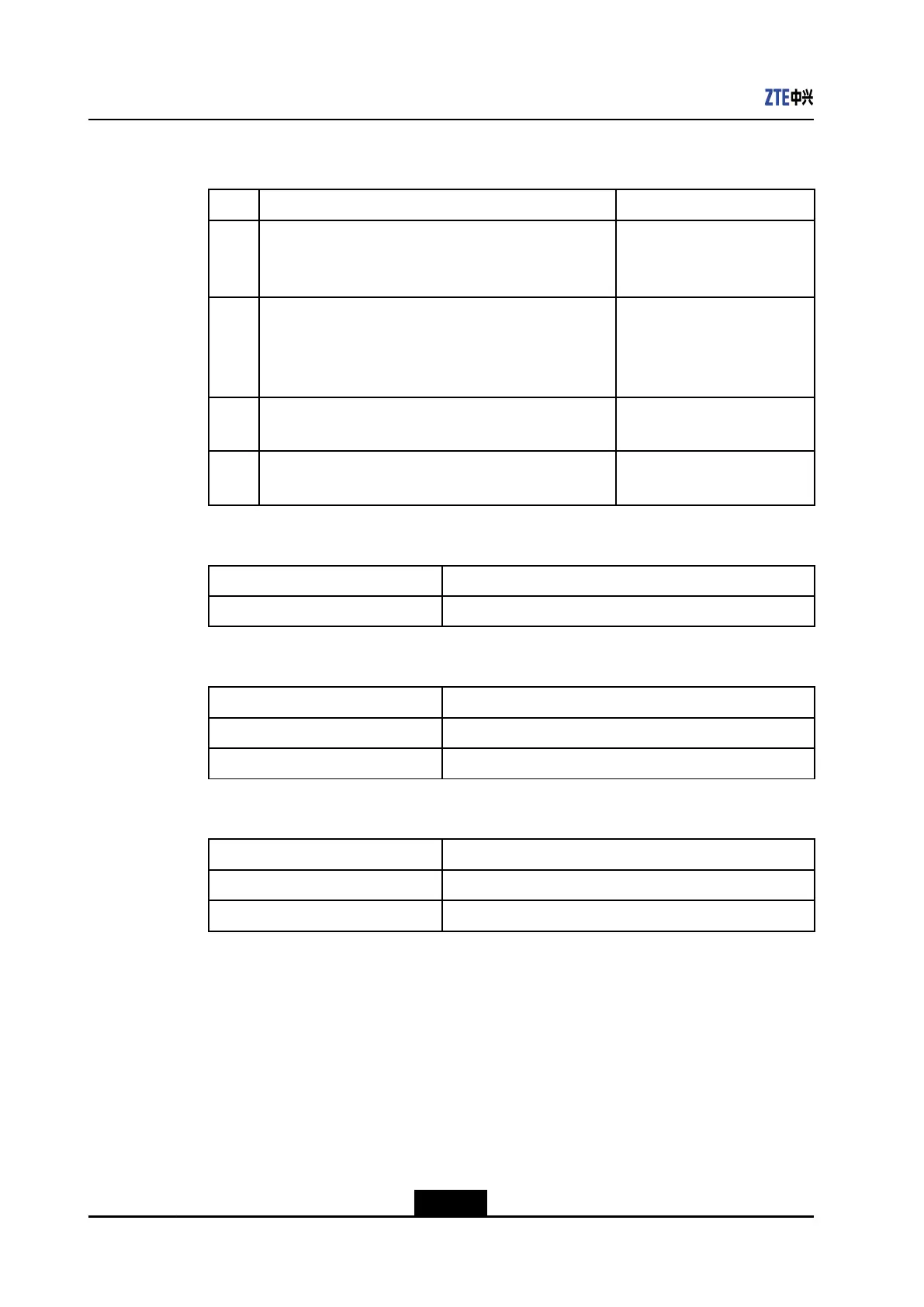ZXR105900ESeriesCongurationGuide(IPv4Routing)
loadofpeerconguration,simplythecongurationprocessandmanagepeersin
classication,improvethereliabilityandconvenienceofmaintenance.
StepCommandFunction
1ZXR10(config)#routerbgp<as-number>ThisstartsBGPprocessand
speciestheASnumberof
router.
2ZXR10(config-bgp)#neighbor<word>peer-groupThiscreatesaBGPpeer
group.Thelengthofpeer
grouprangesfrom1to16
characters.
3ZXR10(config-bgp)#neighbor<word>remote-as
<number>
ThisconguresanASnumber
ofaneighborpeergroup.
4ZXR10(config-bgp)#neighbor<ip-address>peer-group
<word>
ThisaddsaneighbortoBGP
peergroup.
Descriptionsoftheparametersusedbystep2areshownbelow.
ParameterDescription
<word>Nameofpeergroup,thelengthis1-16characters
Descriptionsoftheparametersusedbystep3areshownbelow.
ParameterDescription
<word>Nameofpeergroup,thelengthis1-16characters.
<number>ASofneighbor,therangeis1-65535or1-4294967295
Descriptionsoftheparametersusedbystep4areshownbelow.
ParameterDescription
<ip-address>IPv4addressofneighbor,indotteddecimalnotation
<word>Nameofpeergroup,thelengthis1-16characters
CongurationExample
CreateaBGPpeergroup.Thenameofthegroupiszte.IntheAS100,addneighbors
192.168.0.2and192.168.0.3tothegroup.Runthefollowingcommand:
ZXR10(config)#routerbgp100
ZXR10(config-bgp)#neighborztepeer-group
ZXR10(config-bgp)#neighborzteremote-as100
ZXR10(config-bgp)#neighbor192.168.0.2peer-groupzte
ZXR10(config-bgp)#neighbor192.168.0.3peer-groupzte
5-54
SJ-20150114102049-003|2015-01-15(R1.0)ZTEProprietaryandCondential
