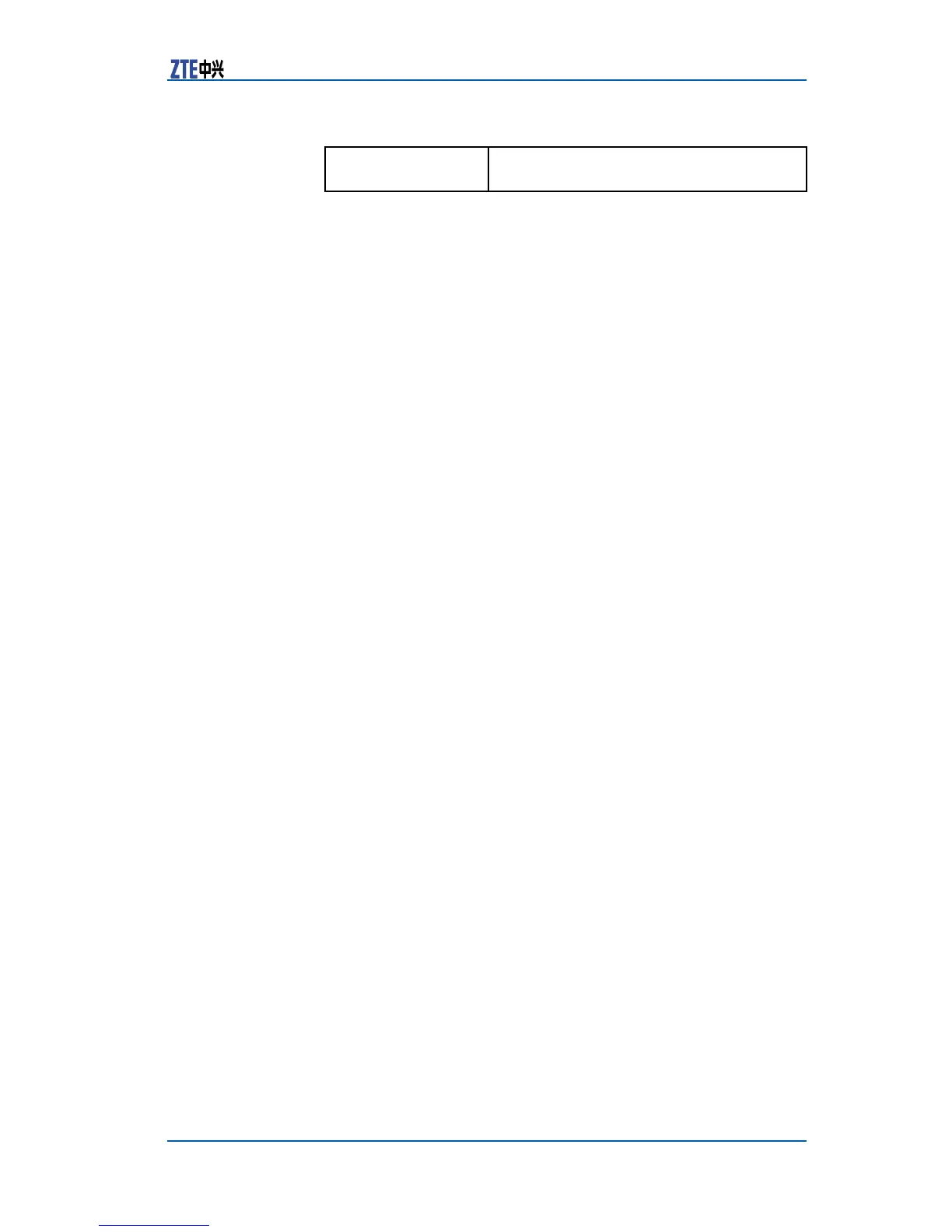Chapter3DHCPandDHCPSNOOPINGConguration
Syntax
Description
<max-user>
ThemaximumusersthatDHCPSnooping
veneersupports,intherangeof1~32768.
Defaults
ThemaximumusersthatDHCPSnoopingveneersupportsis2048.
Instruction
OnlywhenDHCPisindisablestate,thecongurationanddeletion
operationthatDHCPSnoopingsupportscanbeexecuted.
Thiscommandisonlyappliedtoswitches.
Example
ThisexampleshowshowtosettheDHCPSnoopingmaximum
usersto5120.
ZXR10(config)#ipdhcpsnoopingmax-user5120
Related
Commands
showipdhcpsnoopingconfigure
ipdhcpsnoopingramble
Purpose
UsethiscommandtocongureDHCPSNOOPINGramblefunction,
thatpermitsusertoswitchbetweenthedifferentphysicalports.
Disrambleisthedefaultsetting.
CommandModes
Globalconguration
Syntax
ipdhcpsnoopingramble
noipdhcpsnoopingramble
Instructions
Itisonlyappliedtoswitches.
Example
ThisexampledescribeshowtocongureDHCPSNOOPINGramble
function.
ZXR10(config)#ipdhcpsnoopingramble
Related
Commands
ipdhcpsnoopingbinding
ipdhcpsnoopingclear
ipdhcpsnoopingenable
ipdhcpsnoopingtrust
Purpose
UsethiscommandtosettheinterfaceconnectedtotheDHCP
SERVERtotrustmode.Notethatthiscommanddoesnottake
effectontheDHCPSERVERinterface.Bydefault,otherinterfaces
workinnontrustmode.
CommandModes
Globalconguration
Interfaceconguration
Syntax
ipdhcpsnoopingtrust[<interface-number>]
noipdhcpsnoopingtrust[<interface-number>]
CondentialandProprietaryInformationofZTECORPORATION103
