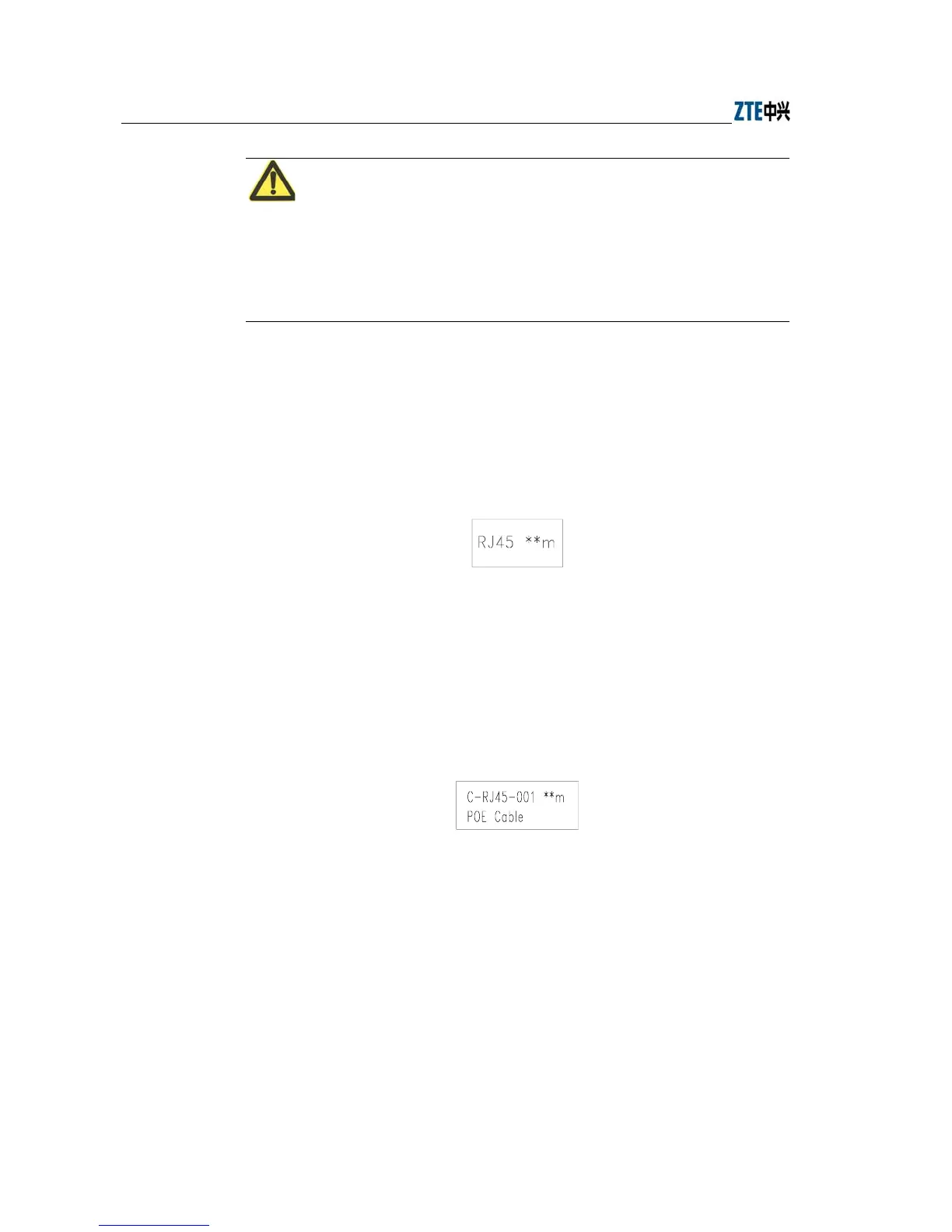ZXR10 WAS (V1.0) W140A Outdoor Wireless Access Point / Bridge User’s Manual
B-4
Note:
The signals and connection methods mentioned here are designed according to the
signal definitions of the ZTE AC equipment interface. If the AC in the actual
engineering is not from ZTE, modify the cable making methods according to the actual
conditions.
B.2.4 Ethernet Cable Label
After the Ethernet cable is crimped, paste labels on ends A and B of the network cable,
indicating name and length of this cable.
1. Label of the straight through Ethernet cable
The label of the straight through Ethernet cable (RJ45) is shown in Figure B.2-1.
Figure B.2-1 Straight through Ethernet label
In the diagram, “**m” indicates the actual length of the cable.
2. Label of the straight through power supply Ethernet cable
The label of the straight through power supply Ethernet cable (C-RJ45-001) is
shown in Figure B.2-2.
Figure B.2-2 Label of the Straight Through Power Supply Ethernet Cable
In the diagram, “**m” indicates the actual length of the cable; “PoE Cable”
indicates that this is the Ethernet power cable.
3. Label of the Crossover Ethernet Cable
The label of the crossover Ethernet cable (RJ45J) is shown in Figure B.2-3.
