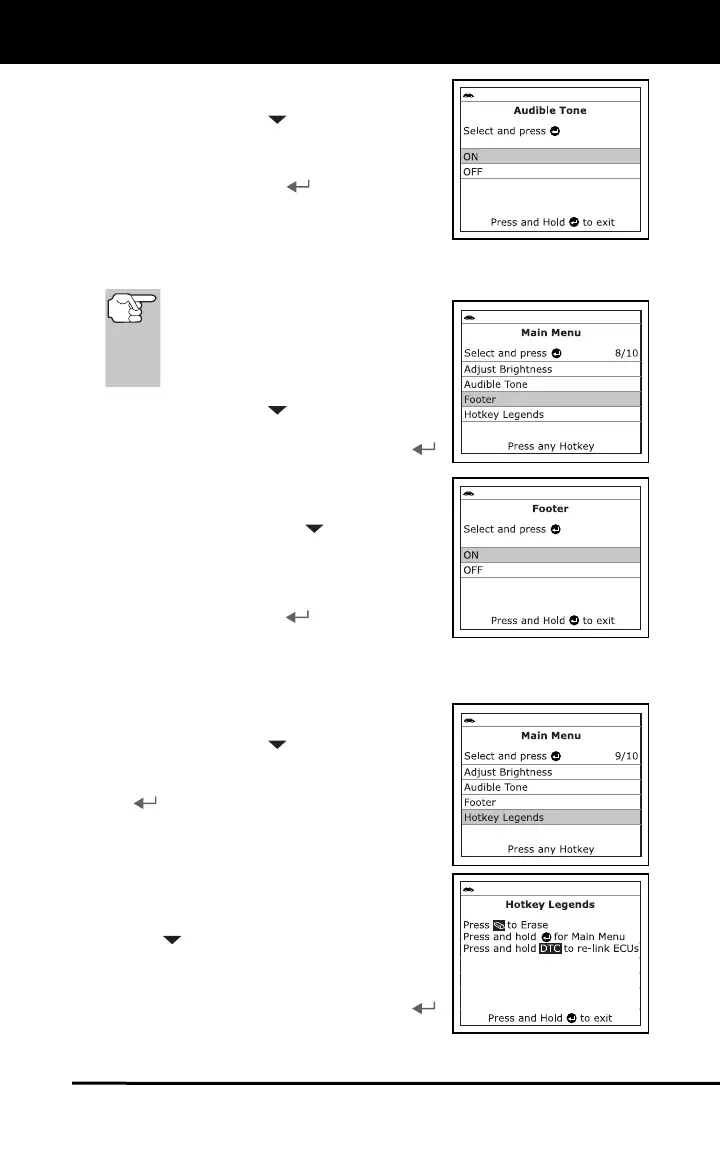Additional Functions
ADJUSTMENTS, SETTINGS AND LANGUAGE
28
The Audible Tone screen displays.
2. Use the DOWN
button, as neces-
sary, to highlight On or Off as desired.
3. When the desired option is selected,
press the ENTER
button to save
your changes and return to the Main
Menu.
Disabling Navigational Footers
Navigational “footers” are shown
at the bottom of most display
screens. They show which hotkey
to press to return to the topmost
menu for the current function.
1. Use the DOWN
button, as neces-
sary, to highlight Footer in the Main
Menu, then press the ENTER
button.
The Footer screen displays.
2. Use the DOWN
button, as
necessary, to highlight On or Off as
desired.
3. When the desired option is selected,
press the ENTER
button to save
your changes and return to the Main
Menu.
Viewing Hotkey Legends
1. Use the DOWN
button, as neces-
sary, to highlight Hotkey Legends in
the Main Menu, then press the ENTER
button.
The Hotkey Legends screen dis-
plays.
The screen shows a functional
description of each of the Code
Reader’s hotkeys. Use the DOWN
button, as necessary, to scroll
the list.
2. When you have finished viewing the
Hotkey Legends, press the ENTER
button to return to the Main Menu.
