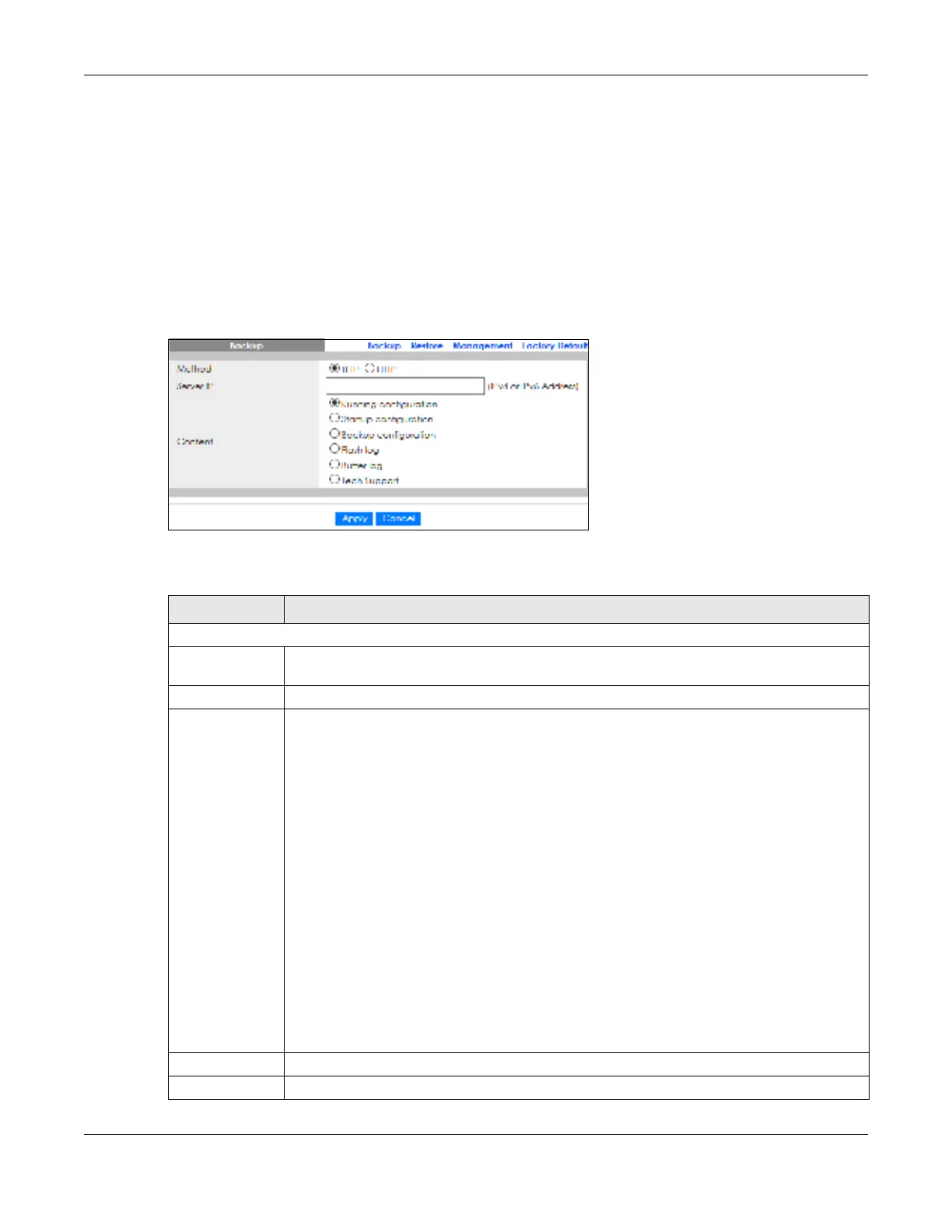Chapter 33 Maintenance
GS1900 Series User’s Guide
234
33.3 Ba c kup a C o nfig ura tio n File
33.3.1 O ve rvie w
You can save various “snapshots” of your device to the server or your computer and restore them at a
later date, if required.
Click Ma inte na nc e > C o nfig ura tion > Ba c kup to display the screen as shown next. Use this screen to
back up your current Switch configuration and log files to a server or as local files to your computer.
Fig ure 240 Maintenance > Configuration > Backup
The following table describes the labels under Ba c kup.
Table 188 Maintenance > Configuration > Backup
LABEL DESCRIPTIO N
Backup
Method Choose HTTP to use the Web Configurator to backup the configuration. Alternatively, choose
TFTP to upload the snapshot to a TFTP server.
Server IP To upload the backup to a TFTP server, enter the TFTP server IP address.
Content Choose the type of file for backup. You can back up configuration files (running, startup, or
backup) or log files (flash or buffer).
There are three different types of configuration files:
Ba c kup c o nfig ura tion – this is saved in the Switch. If you make changes to the current
configuration, and there are problems, you can revert to the Backup configuration without
having to restore a new file.
Sta rtup c o nfig ura tion – this is the configuration used when the Switch is booting up.
Running c o nfig ura tio n – this is the configuration when the Switch is running.
There are two different types of log files:
Fla sh lo g : Select this to save logs in the Switch’s flash (permanent) memory.
Buffe r lo g : Select this to save logs in the Switch’s memory buffer. If the logs are stored in the
Switch’s memory buffer, the logs will be erased when the Switch reboots.
Te c h Suppo rt: Select this to upload the configuration/log files to the TFTP server. The log files
contain useful information such as CPU utilization, history, memory and Mbuf (Memory Buffer)
log, and crash reports for issue analysis by customer support should you have difficulty with your
Switch.
Apply Click A pp ly to save the changes.
Cancel Click C a nc e l to discard the changes.
